 ActivePresenter and Flamory
ActivePresenter and Flamory
Flamory provides the following integration abilities:
- Create and use window snapshots for ActivePresenter
- Take and edit ActivePresenter screenshots
- Automatically copy selected text from ActivePresenter and save it to Flamory history
To automate your day-to-day ActivePresenter tasks, use the Nekton automation platform. Describe your workflow in plain language, and get it automated using AI.
Screenshot editing
Flamory helps you capture and store screenshots from ActivePresenter by pressing a single hotkey. It will be saved to a history, so you can continue doing your tasks without interruptions. Later, you can edit the screenshot: crop, resize, add labels and highlights. After that, you can paste the screenshot into any other document or e-mail message.
Here is how ActivePresenter snapshot can look like. Get Flamory and try this on your computer.
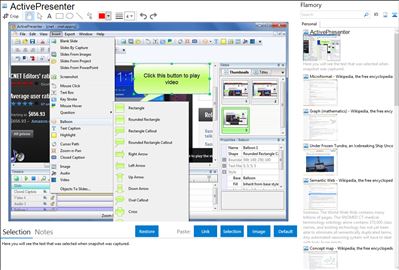
Application info
ActivePresenter is a screen capture and presentation creation tool designed for screencasting, eTraining and eLearning. ActivePresenter includes all the tools needed to record a presentation, annotate and easily convert the output to video (AVI, WMV, MPEG4/MP4, FLV), HTML, interactive AJAX and Flash simulation, or other document formats (PDF, DOC, PPT, XLS).
Create high quality screencasts for FREE in 3 simple steps:
1. Record your computer screen along with audio narration:
Record full motion video with crystal clear quality and high fps (depends on your computer speed)
Capture screenshots automatically with mouse clicks or key presses
Automatically generate appropriate annotations for each action
NO WATERMARK AND NO TIME LIMIT!
2. Improve your screencast quality by adding/editing:
Attractive callouts/annotations for explaining each action
Changing mouse cursor path
Remove/change unneeded parts
Add more video overlays
Sync audio, video and overlays
Closed Captioning
3. Export your screencasts to various video formats: AVI, MP4, WMV or WebM (supported by Youtube)
Easily share or upload to video sharing sites
Pack as SCORM packages and publish to any SCORM-compliant LMS
ActivePresenter is released as 3 editions:
* Free Edition: Can create video (AVI, MP4, WMV, WebM)
* Standard Edition: Can create Video (AVI, MP4, WMV, WebM), Flash Video (FLV), Microsoft Word, Microsoft Excel, Adobe PDF and HTML output
* Pro Edition: Similar to Standard Edition, plus the capability to create interactive AJAX, Adobe Flash simulations and Microsoft PowerPoint presentations.
Integration level may vary depending on the application version and other factors. Make sure that user are using recent version of ActivePresenter. Please contact us if you have different integration experience.