 AVG PC TuneUp and Flamory
AVG PC TuneUp and Flamory
Flamory provides the following integration abilities:
- Create and use advanced snapshots for AVG PC TuneUp
- Take and edit AVG PC TuneUp screenshots
- Automatically copy selected text from AVG PC TuneUp and save it to Flamory history
To automate your day-to-day AVG PC TuneUp tasks, use the Nekton automation platform. Describe your workflow in plain language, and get it automated using AI.
AVG PC TuneUp bookmarking
Flamory provides advanced bookmarking for AVG PC TuneUp. It captures screen, selection, text of the document and other context. You can find this bookmark later using search by document content or looking through thumbnail list.
Screenshot editing
Flamory helps you capture and store screenshots from AVG PC TuneUp by pressing a single hotkey. It will be saved to a history, so you can continue doing your tasks without interruptions. Later, you can edit the screenshot: crop, resize, add labels and highlights. After that, you can paste the screenshot into any other document or e-mail message.
Here is how AVG PC TuneUp snapshot can look like. Get Flamory and try this on your computer.
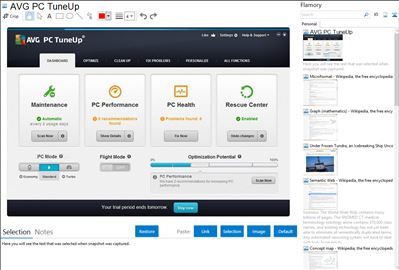
Application info
[TuneUp Utilities has been incorporated into AVG PC TuneUp].
Get a faster, cleaner, longer lasting PC with NEW AVG PC TuneUp.
- More Speed
Turbo Mode
Switches off unnecessary features to release more power
Program Deactivator
Stops unused programs from draining PC power
Startup Optimizer
Scans for programs slowing PC startup and shutdown
Startup Manager
Helps you cure slow startup
Uninstall Manager
Identifies and uninstalls unused programs
Drive Defrag
Speeds up access to your hard drive
- More space
Duplicate Finder
Searches your hard drive for duplicate files, even if they have different filenames and advises you which you can safely delete.
Disk Space Explorer
Analyzes internal and external hard drives, finds the 100 largest files that are taking up disk space and lets you delete them.
Windows 8.1 App Cleaner
Cleans up hidden junk from the Windows Store and Windows 8 & 8.1 Apps, freeing up disk space and helping to fix app errors.
Browser Cleaner
Cleans old or broken data from your browser to free up disk space and help stop browser crashes. Works with over 25 of the most popular browsers, including Internet Explorer, Firefox, Chrome and Opera.
Windows Cleaner
Helps turn off unused Windows features that eat up disk space
- Longer battery life
Economy Mode
Significantly prolongs battery life by reducing the power consumption of the processor, switching off unnecessary backround processes and reducing the power consumed by internal and external devices
Flight Mode
Saves even more battery and complies with airline safety regulations by switching off WiFi & Bluetooth with a single click
- Less crashing
Registry Cleaner
De-clutters and cleans your registry for fewer system crashes
Registry Defrag
Reorganizes your registry to eliminate database problems
Disk Doctor
Finds and fixes hard drive problems
Shortcut cleaner
De-clutters your desktop by deleting 'dead' shortcuts
Also includes: Shredder, Undelete, Styler, Easy-to-use
Dashboard.
AVG PC TuneUp is also known as PC TuneUp, TuneUp Utilities. Integration level may vary depending on the application version and other factors. Make sure that user are using recent version of AVG PC TuneUp. Please contact us if you have different integration experience.