 BoneLab 2 and Flamory
BoneLab 2 and Flamory
Flamory provides the following integration abilities:
- Create and use window snapshots for BoneLab 2
- Take and edit BoneLab 2 screenshots
- Automatically copy selected text from BoneLab 2 and save it to Flamory history
To automate your day-to-day BoneLab 2 tasks, use the Nekton automation platform. Describe your workflow in plain language, and get it automated using AI.
Screenshot editing
Flamory helps you capture and store screenshots from BoneLab 2 by pressing a single hotkey. It will be saved to a history, so you can continue doing your tasks without interruptions. Later, you can edit the screenshot: crop, resize, add labels and highlights. After that, you can paste the screenshot into any other document or e-mail message.
Here is how BoneLab 2 snapshot can look like. Get Flamory and try this on your computer.
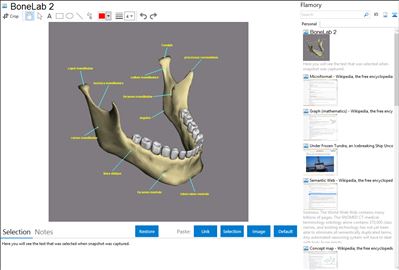
Application info
BoneLab 2 is the successor of BoneLab, the most successful learning software product for the Anatomy of the Skeleton. Visual 3D-view management, a user specific dictionary and instant access to further online information sources, make BoneLab 2 a most efficient aid for learning, studying and reference. Like all our anatomical products, BoneLab 2 offers outstanding features for visual dissection, previewing, adding labels and notes to sectional 3D-views. BoneLab 2 uses our high quality standard skeleton.
BoneLab 2 is easy to use
The powerful visual user interface is unique and shows all 3D views in small preview tiles for quick access. You can create your own sectional 3D-views and add it to a build-in collection of 130 labeled 3D-views. Colorize your views, add labels and notes and save views for later reference.
BoneLab 2 becomes a personal aid for learning and reference
BoneLab 2 becomes a personal aid for learning and reference While adding labels and notes in your language to 3D-views, a dictionary is automatically maintained and helps you to quickly find related views and memorize the anatomical terms. Organize your views in the views tree.
Access Online information
Hyperlinks for all structures provide instant online access to related anatomical and medical information. Click a structure to highlight and display related online info, images and clips in the integrated browser window.
View-centric user interface and manipulating and saving of sectional 3D views
Auto-colorization and auto-focusing depending on interactive dissection
Auto-hiding pointer labels
Growing, personal dictionary for anatomical terms
Online bindings use information on the web as resource
BoneLab 2 is also known as BoneLab. Integration level may vary depending on the application version and other factors. Make sure that user are using recent version of BoneLab 2. Please contact us if you have different integration experience.