 BVRDE and Flamory
BVRDE and Flamory
Flamory provides the following integration abilities:
- Create and use window snapshots for BVRDE
- Take and edit BVRDE screenshots
- Automatically copy selected text from BVRDE and save it to Flamory history
To automate your day-to-day BVRDE tasks, use the Nekton automation platform. Describe your workflow in plain language, and get it automated using AI.
Screenshot editing
Flamory helps you capture and store screenshots from BVRDE by pressing a single hotkey. It will be saved to a history, so you can continue doing your tasks without interruptions. Later, you can edit the screenshot: crop, resize, add labels and highlights. After that, you can paste the screenshot into any other document or e-mail message.
Here is how BVRDE snapshot can look like. Get Flamory and try this on your computer.
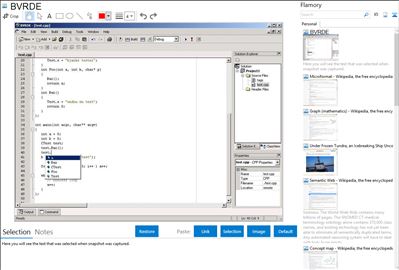
Application info
The BVRDE is a fully integrated development environment for remote cross-platform compiling and debugging of UNIX and LINUX console applications. BVRDE runs on a Windows platform, but compiles and debugs applications on UNIX systems or any system that allow a remote Telnet or SSH connection.
There are many editor systems available on Windows; many of which allow some form of remote connection. But they rarely take remote compiling seriously. So this is an entire IDE with seamless integrated compilation and debugging facilities.
So BVRDE allows you to compile native Linux/UNIX applications from inside a Windows IDE. Everything is perfectly integrated into the IDE - you will get compile warnings, hints and error messages, auto-completion, macros and will be able to jump to the lines in question by clicking on the message pane the same way as with the standard development environments you usually use on Windows.
Integration level may vary depending on the application version and other factors. Make sure that user are using recent version of BVRDE. Please contact us if you have different integration experience.