 Denwer and Flamory
Denwer and Flamory
Flamory provides the following integration abilities:
- Create and use window snapshots for Denwer
- Take and edit Denwer screenshots
- Automatically copy selected text from Denwer and save it to Flamory history
To automate your day-to-day Denwer tasks, use the Nekton automation platform. Describe your workflow in plain language, and get it automated using AI.
Screenshot editing
Flamory helps you capture and store screenshots from Denwer by pressing a single hotkey. It will be saved to a history, so you can continue doing your tasks without interruptions. Later, you can edit the screenshot: crop, resize, add labels and highlights. After that, you can paste the screenshot into any other document or e-mail message.
Here is how Denwer snapshot can look like. Get Flamory and try this on your computer.
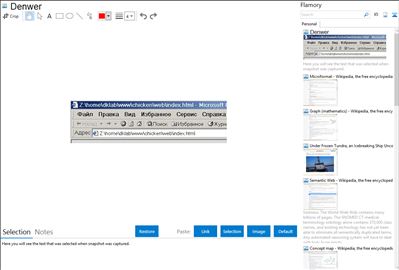
Application info
Denwer is a collection of often-used web-servers for web-programmers. It is used to debug web-sites under Win32. Denwer includes: friendly installer; Apache; PHP; MySQL; Perl; virtual host management system; phpMyAdmin; sendmail stub; start/stop manager.
What is "Denwer" ?
Small WAMP kinda installation for developing purposes
There is an incredible package called Denwer. It's official site is in russian language but you can probably manage to download the install.
Toolkit for site debugging on "homey" (local) Windows-machine with no need to connect to Internet. Includes pre-configured, but customizable Apache+PHP+MySQL+phpMyAdmin+Perl (5.5 Ì total) and automatic subsystem of multiple virtual host processing.
What it does?
installs apache
installs php, mysql and perl
configures this all to work together so after install you only need to put your php code on mounted after install Z: drive, everything will work right away.
You may develop simultaneously as much site as you it is necessary.
If You don't have a webserver software installed -- launch it (it is a self-extratable zip archive bundled with Perl-written install script for Windows) and it will install the complete Denwer suite which contains Apache/Win, PHP, Perl, MySQL, ans so on. The whole thing is very well configured and in most cases it self-installs without any problem. The only problem You may probably get -- the included docs are in russian.
Integration level may vary depending on the application version and other factors. Make sure that user are using recent version of Denwer. Please contact us if you have different integration experience.