 Directory List & Print and Flamory
Directory List & Print and Flamory
Flamory provides the following integration abilities:
- Create and use window snapshots for Directory List & Print
- Take and edit Directory List & Print screenshots
- Automatically copy selected text from Directory List & Print and save it to Flamory history
To automate your day-to-day Directory List & Print tasks, use the Nekton automation platform. Describe your workflow in plain language, and get it automated using AI.
Screenshot editing
Flamory helps you capture and store screenshots from Directory List & Print by pressing a single hotkey. It will be saved to a history, so you can continue doing your tasks without interruptions. Later, you can edit the screenshot: crop, resize, add labels and highlights. After that, you can paste the screenshot into any other document or e-mail message.
Here is how Directory List & Print snapshot can look like. Get Flamory and try this on your computer.
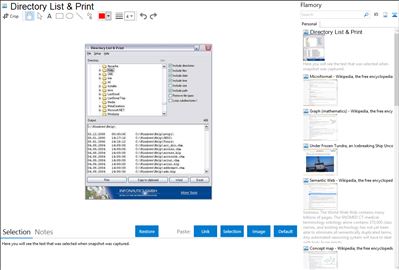
Application info
Free software for printing of directory trees, content of drives, MP3 lists, print the drives directory structure. Freeware to list, print and export of directory trees.
Directory List & Print enables listing and printing the content of any directory in a simplest way. By copying to the clipboard the lists can be exported into other programs or opened directly in Word and Excel.
Features
Free Version (Freeware)
Selection of directories to be listed by a tree structure.
Direct selection of important system directories as "My Documents" etc.
Listing of sub-directories and/or files and looping through sub-directories (recursion).
Display of last modification date.
Display of last modificatione time.
Display of file size.
Display of file name with or without directory path.
Display of file names with or without file extensions.
Indication of number of entries of files and directories in the list.
Print directory listing, direct printing of corresponding list.
Export list into other programs by copying to the clipboard. The corresponding data will be organized in columns and separated by tabs so that the list can be pasted directly into Excel ™ as a table.
Open the list directly in Microsoft Word™ and Excel™.
Support for connecting and disconnecting network drives.
Automatic saving of display options when exiting the program.
Start program with a directory path as a parameter.
Integration of "Open in Directory List & Print" in the directory context menu of Windows Explorer.
Portable Application, no installation necessary.
Pro Version only (Shareware)
Save own directory favorites.
Set directory recursion depth for subdirectories.
Display of file attributes such as Read Only, Hidden, System, etc.
Indication of the duration of audio and video files.
Display of a continuous numbering of the objects.
Display of column titles in the first row.
Show number and sum of size and length of the displayed objects.
Display of the date in many different international formats.
Set filter to include or exclude certain file types.
Output the list directly to the default printer.
Output the list in comma- or tab-delimited file or CSV file.
Linking of files and directories in Excel™ for direct open by mouse click.
Integration level may vary depending on the application version and other factors. Make sure that user are using recent version of Directory List & Print. Please contact us if you have different integration experience.