 DM2 and Flamory
DM2 and Flamory
Flamory provides the following integration abilities:
- Create and use window snapshots for DM2
- Take and edit DM2 screenshots
- Automatically copy selected text from DM2 and save it to Flamory history
To automate your day-to-day DM2 tasks, use the Nekton automation platform. Describe your workflow in plain language, and get it automated using AI.
Screenshot editing
Flamory helps you capture and store screenshots from DM2 by pressing a single hotkey. It will be saved to a history, so you can continue doing your tasks without interruptions. Later, you can edit the screenshot: crop, resize, add labels and highlights. After that, you can paste the screenshot into any other document or e-mail message.
Here is how DM2 snapshot can look like. Get Flamory and try this on your computer.
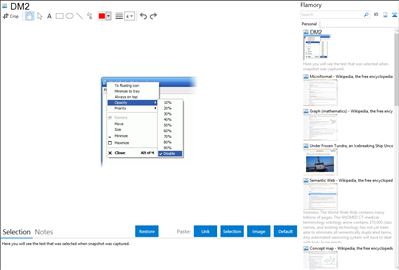
Application info
DM2 provides several Windows enhancements that may help in every-day work. One of the nicest and most popular features of DM2 is minimizing windows to floating icons® (unique feature!) freeing both task bar and tray bar space. Moreover, DM2 can manipulate windows in various ways: minimize to tray, make them standing always on-top over all other windows, roll to caption, resize, align to screen borders, hide, set the opacity etc. DM2 also helps with Open/Save dialog boxes, by providing user-defined menu with favorites and recent files and folders. Plenty of programs settings options will satisfy most of requirements.
And that is not all! DM2 also supports custom plugins, which further enhances the program and that usually covers some more specific functionalities. So, from this aspect, one may think of DM2 as a small, but robust manager for all kind of plugins. Find what you need, plug it in, and use it:)
Integration level may vary depending on the application version and other factors. Make sure that user are using recent version of DM2. Please contact us if you have different integration experience.