 FastPictureViewer and Flamory
FastPictureViewer and Flamory
Flamory provides the following integration abilities:
- Create and use window snapshots for FastPictureViewer
- Take and edit FastPictureViewer screenshots
- Automatically copy selected text from FastPictureViewer and save it to Flamory history
To automate your day-to-day FastPictureViewer tasks, use the Nekton automation platform. Describe your workflow in plain language, and get it automated using AI.
Screenshot editing
Flamory helps you capture and store screenshots from FastPictureViewer by pressing a single hotkey. It will be saved to a history, so you can continue doing your tasks without interruptions. Later, you can edit the screenshot: crop, resize, add labels and highlights. After that, you can paste the screenshot into any other document or e-mail message.
Here is how FastPictureViewer snapshot can look like. Get Flamory and try this on your computer.
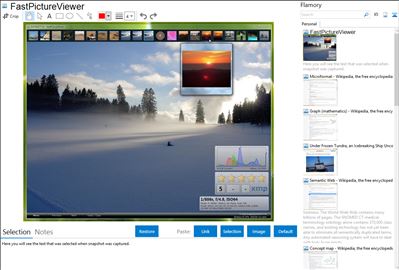
Application info
FastPictureViewer is an award-winning image viewer for the Windows platform, specifically Windows 7, Windows Vista and Windows XP. It was designed and developed in Geneva, Switzerland by Axel Rietschin, building upon 15+ years of experience in industrial imaging software engineering. FastPictureViewer is one of the first 3rd party HD Photo / JPEG XR image viewer, ready for the next generation digital cameras with native JPEG XR support.
Still it is a small and fast image viewer. It supports rating and copying images on the fly, as you view them either in windowed mode or full screen.
The program was designed for photographers, editors or anyone needing to quickly review, label and rate large amounts (thousands) of digital photos on a regular basis. Saving you time while doing it.
Its aim is to be your first choice for a quick first-pass culling/review of (very) large quantities of images. Once your rough selection is made and you have copied/tagged the images you want to keep, FastPictureViewer has done its job and your usual workflow (Lightroom, Photoshop, Capture NX, DPP, IDimager, IMatch, whatever...) picks up from there as usual. Slashing the initial review time in three is typical, thanks to the speed of everything FastPictureViewer does, viewing, rating, copying, all is virtually instantaneous vs. 1 second here, 2 seconds there, thousands of times, with all competing solutions.
The free version only supports JPEG and HD Photo / JPEG XR (HDP/WDP/JXR) image formats, while the commercial version supports plenty more.
FastPictureViewer is also known as FPV. Integration level may vary depending on the application version and other factors. Make sure that user are using recent version of FastPictureViewer. Please contact us if you have different integration experience.