 FBReader and Flamory
FBReader and Flamory
Flamory provides the following integration abilities:
- Create and use window snapshots for FBReader
- Take and edit FBReader screenshots
- Automatically copy selected text from FBReader and save it to Flamory history
To automate your day-to-day FBReader tasks, use the Nekton automation platform. Describe your workflow in plain language, and get it automated using AI.
Screenshot editing
Flamory helps you capture and store screenshots from FBReader by pressing a single hotkey. It will be saved to a history, so you can continue doing your tasks without interruptions. Later, you can edit the screenshot: crop, resize, add labels and highlights. After that, you can paste the screenshot into any other document or e-mail message.
Here is how FBReader snapshot can look like. Get Flamory and try this on your computer.
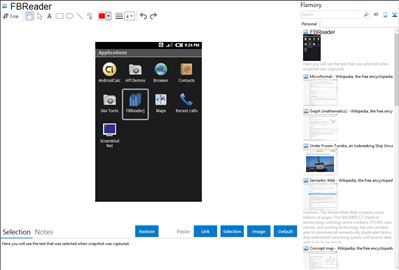
Application info
FBReader is an e-book reader for various platforms.
Features:
Supported e-book formats are:
ePub, an international e-publishing standard.
fb2, a Russian e-books standard de facto.
Non-DRM'd version of Mobipocket, a popular commercial e-book format ().
plain text is supported, however FBReader might not always correctly split text into paragraphs.
some subsets of RTF and MS Word Doc.
Direct reading from tar, zip, gzip and bzip2 archives. (Multiple books in one archive are supported.)
Automatic library building.
Automatic language and character encoding detection is supported.
Automatically generated contents table.
Embedded images support.
Footnotes/hyperlinks support.
Position indicator.
Keeps the last open book and the last read positions for all opened books between runs.
List of last opened books.
Automatic hyphenations. Liang's algorithm is used. The same algorithm is used in TeX, and TeX hyphenation patterns are used in FBReader. Patterns for Czech, English, Esperanto, Finnish, French, German, Italian, Norwegian, Portuguese, Russian, Spanish, Swedish and Ukrainian are included in the current version.
Text search.
Full-screen mode.
Screen rotation by 90, 180 and 270 degrees.
Currently FBReader works on
Linux desktop.
Windows XP/Vista computer.
MacOS X (port of Stanislav Gobunov).
FreeBSD computer.
Various linux-based mobile devices:
Sharp Zaurus with Qtopia-based ROMs, pdaXrom or OpenZaurus ROM.
Archos PMA430.
Siemens Simpad with Opensimpad 0.9.0/Opie ROM.
Nokia 770/N800/N810 Internet Tablets (maemo).
PepperPad 3 handheld web computer.
Motorola A1200 smartphone.
Motorola E680i/A780 smartphones. (This port is available from the third-party site.)
IRex iLiad. (This port is available from the third-party site.)
FBReader is also known as FBReaderJ. Integration level may vary depending on the application version and other factors. Make sure that user are using recent version of FBReader. Please contact us if you have different integration experience.