 FET and Flamory
FET and Flamory
Flamory provides the following integration abilities:
- Create and use window snapshots for FET
- Take and edit FET screenshots
- Automatically copy selected text from FET and save it to Flamory history
To automate your day-to-day FET tasks, use the Nekton automation platform. Describe your workflow in plain language, and get it automated using AI.
Screenshot editing
Flamory helps you capture and store screenshots from FET by pressing a single hotkey. It will be saved to a history, so you can continue doing your tasks without interruptions. Later, you can edit the screenshot: crop, resize, add labels and highlights. After that, you can paste the screenshot into any other document or e-mail message.
Here is how FET snapshot can look like. Get Flamory and try this on your computer.
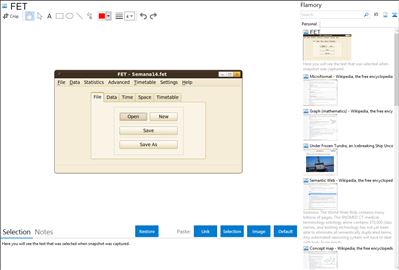
Application info
FET is open source free software for automatically scheduling the timetable of a school, high-school or university. It uses a fast and efficient timetabling algorithm. It is licensed under GNU GPL.
Usually, FET is able to solve a complicated timetable in maximum 5-20 minutes. For simpler timetables, it may take a shorter time, under 5 minutes (in some cases, a matter of seconds). For extremely difficult timetables, it may take a longer time, a matter of hours.
Features:
- Localized to en_US (US English, default), ar (Arabic), ca (Catalan), da (Danish), de (German), el (Greek), es (Spanish), fa (Persian), fr (French), he (Hebrew), hu (Hungarian), id (Indonesian), it (Italian), lt (Lithuanian), mk (Macedonian), ms (Malay), nl (Dutch), pl (Polish), pt_BR (Brazilian Portuguese), ro (Romanian), ru (Russian), si (Sinhala), sk (Slovak), sr (Serbian), tr (Turkish) and uk (Ukrainian) (incompletely for some languages)
- Fully automatic generation algorithm, allowing also semi-automatic or manual allocation
- Platform independent implementation, allowing running on GNU/Linux, Windows, Mac and any system that Qt supports
- Powerful flexible modular XML format for the input file, allowing editing with an XML editor or by hand (besides FET interface)
- Import/export from CSV format
- The resulted timetables are exported into HTML, XML and CSV formats
- Very flexible students (pupils) structure, organized into sets: years, groups and subgroups. FET allows overlapping years and groups and non-overlapping subgroups. You can even define individual students (as separate sets)
- Each constraint has a weight percentage, from 0.0% to 100.0% (but some special constraints can have only 100% weight percentage possible)
- Limits for the algorithm (all these limits can be increased on demand, as a custom version, because this requires a bit more memory):
* Maximum total number of hours (periods) per day: 60
* Maximum number of working days per week: 35
* Maximum total number of teachers: 6000
* Maximum total number of sets of students: 30000
* Maximum total number of subjects: 6000
* Virtually unlimited number of activity tags
* Maximum number of activities: 30000
* Maximum number of rooms: 6000
* Maximum number of buildings: 6000
- Adjustable duration for each activity (each activity can have duration of 1 hour, 2 hours, 3 hours or more)
- Possibility of adding multiple teachers and students sets for each activity. That is, each activity can have specified any number of students subgroups (sets) and any number of teachers (it is possible to have no teacher or no students set for an activity, also)
* Maximum number of time constraints: 60000
* Maximum number of space constraints: 60000
- A large and flexible palette of time constraints:
* Break periods
For teacher(s):
Not available periods
Max/min days per week
Max gaps per day/week
Max hours daily/continuously
Min hours daily
Max hours daily/continuously with an activity tag
Respect working in an hourly interval a max number of days per week
For students (sets):
Not available periods
Begins early (specify max allowed beginnings at second hour)
Max gaps per day/week
Max hours daily/continuously
Min hours daily
Max hours daily/continuously with an activity tag
Respect working in an hourly interval a max number of days per week
For an activity or a set of activities/subactivities:
A single preferred starting time
A set of preferred starting times
A set of preferred time slots
Min/max days between them
End(s) students day
Same starting time/day/hour
Not overlapping
Consecutive, ordered, grouped (for 2 or 3 (sub)activities)
Min gaps between a set of (sub)activities
- A large and flexible palette of space constraints:
Room not available periods
For teacher(s):
Home room(s)
Max building changes per day/week
Min gaps between building changes
For students (sets):
Home room(s)
Max building changes per day/week
Min gaps between building changes
Preferred room(s):
For a subject
For an activity tag
For a subject and an activity tag
Individually for a (sub)activity
Integration level may vary depending on the application version and other factors. Make sure that user are using recent version of FET. Please contact us if you have different integration experience.