 Filelist Creator and Flamory
Filelist Creator and Flamory
Flamory provides the following integration abilities:
- Create and use window snapshots for Filelist Creator
- Take and edit Filelist Creator screenshots
- Automatically copy selected text from Filelist Creator and save it to Flamory history
To automate your day-to-day Filelist Creator tasks, use the Nekton automation platform. Describe your workflow in plain language, and get it automated using AI.
Screenshot editing
Flamory helps you capture and store screenshots from Filelist Creator by pressing a single hotkey. It will be saved to a history, so you can continue doing your tasks without interruptions. Later, you can edit the screenshot: crop, resize, add labels and highlights. After that, you can paste the screenshot into any other document or e-mail message.
Here is how Filelist Creator snapshot can look like. Get Flamory and try this on your computer.
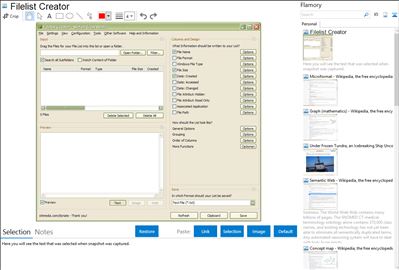
Application info
For the various occasions, lists of files or directories are required: perhaps you need an index of some files or folders on a CD, you would like to send a list to a colleague or you want to publish a list on the Internet.
It is tedious to list all the files and folders by hand, especially if it is about 100 oder 1000 files. The easiest way is to use the Filelist Creator, which you can download on this site. With this program, it is not much more effort! It is enough to simply drag files from a folder to the program or open a folder directly and your files are listed automatically. When doing this, it is your choice whether only files, only directorys or both, files and directories should be listed.
Of course, despite this simplicity, you can use many optional settings. You can determine which columns are used in which form in the table, you can specify how the design should look like and beyond, you can adjust the output as you need it: as a finished HTML file, an image, or, of course, as plain text. Portable app available in english and german.
The German version of the Filelist Creator, can be downloaded on sttmedia.de/dateilistenschreiber. The German name is Dateilisten Schreiber.
Integration level may vary depending on the application version and other factors. Make sure that user are using recent version of Filelist Creator. Please contact us if you have different integration experience.