 GoToAssist and Flamory
GoToAssist and Flamory
Flamory provides the following integration abilities:
- Create and use advanced snapshots for GoToAssist
- Take and edit GoToAssist screenshots
- Automatically copy selected text from GoToAssist and save it to Flamory history
To automate your day-to-day GoToAssist tasks, use the Nekton automation platform. Describe your workflow in plain language, and get it automated using AI.
GoToAssist bookmarking
Flamory provides advanced bookmarking for GoToAssist. It captures screen, selection, text on the page and other context. You can find this bookmark later using search by page content or looking through thumbnail list.
For best experience use Google Chrome browser with Flamory plugin installed.
Screenshot editing
Flamory helps you capture and store screenshots from GoToAssist by pressing a single hotkey. It will be saved to a history, so you can continue doing your tasks without interruptions. Later, you can edit the screenshot: crop, resize, add labels and highlights. After that, you can paste the screenshot into any other document or e-mail message.
Here is how GoToAssist snapshot can look like. Get Flamory and try this on your computer.
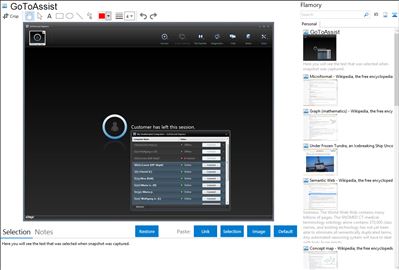
Application info
Provides you with live-support capability. Easily view and control your customers computers online to quickly resolve their technical issues.
Handle more support requests in less time
Assist up to eight attended or unattended customers at once
Support both PC and Mac users
One-Click Session Start: Save time by starting your support sessions in just one click.
Instant Email Invitations
Full SSL inscription.
# Two-Way Screen Sharing: You and your customers can show instead of tell whats happening on your desktops, so you can get to the heart of the issue faster.
# Remote Control: With your customers permission, you can remotely take control of their desktop to provide service just as if you were sitting at their computer.
File Transfer: Instantly exchange files and folders with your customers.
Live Chat: Chat in real time with your customers instead of staying on the phone the whole time.
Annotation Tools: Both you and your customer can draw, highlight and point to items right on the screen.
Reboot / Reconnect: Restart your customers computer and automatically reconnect to the support session in progress.
Log In as Administrator: Perform system administrative tasks without interrupting the session in progress. (Includes Send-Ctrl-Alt-Delete and Run as a Service.)
Session Report: Easily track the time you spend supporting each customer.
Notes
Multi-Monitor Support: Easily provide support in multi-monitor environments.
True 24-bit Color
Unattended Remote Support: Work while your clients are away from their computers by pre-installing Unattended Support. (Not available with Day Passes.)
Unattended Reboot / Reconnect
Integration level may vary depending on the application version and other factors. Make sure that user are using recent version of GoToAssist. Please contact us if you have different integration experience.