 Chameleon Startup Manager and Flamory
Chameleon Startup Manager and Flamory
Flamory provides the following integration abilities:
- Create and use window snapshots for Chameleon Startup Manager
- Take and edit Chameleon Startup Manager screenshots
- Automatically copy selected text from Chameleon Startup Manager and save it to Flamory history
To automate your day-to-day Chameleon Startup Manager tasks, use the Nekton automation platform. Describe your workflow in plain language, and get it automated using AI.
Screenshot editing
Flamory helps you capture and store screenshots from Chameleon Startup Manager by pressing a single hotkey. It will be saved to a history, so you can continue doing your tasks without interruptions. Later, you can edit the screenshot: crop, resize, add labels and highlights. After that, you can paste the screenshot into any other document or e-mail message.
Here is how Chameleon Startup Manager snapshot can look like. Get Flamory and try this on your computer.
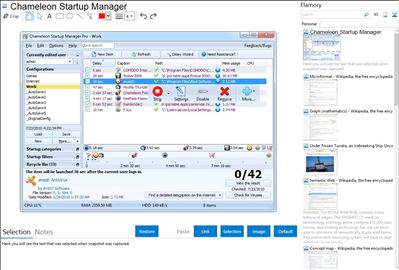
Application info
Chameleon Startup Manager can control programs that run at Windows startup, which makes Windows start faster and operate with increased stability.
Programs can be run according to various functions including startup order change, startup delay, priority, consecutive program launch, day selection and much more.
Configurations can be created and selected at Windows startup or applied 'on-the-fly' without restarting Windows.
Chameleon Startup Manager provides real-time monitoring of programs added to the startup list.
Why use Windows Startup Manager?
A startup delay can be configured to visually customize the order of startup programs. The programs can be organized with specific start days, program startup order, priority and other parameters.
Using one-click disabling, prevent irritating startup programs from constantly adding themselves to the startup list.
During Windows startup, it is possible to select the programs to be launched by selecting one of the startup configurations saved earlier (eg, for the Internet, for work, etc).
When a new program is added to the list, Chameleon Startup Monitor can provide immediate notification.
These and many other features (listed in the table below) can optimize a slow startup computer.
The program also offers full support for the Windows Vista x64 and Windows 7.
Language: English, German, Italian, Russian, Czech, Brazilian Portuguese, Dutch, French
Integration level may vary depending on the application version and other factors. Make sure that user are using recent version of Chameleon Startup Manager. Please contact us if you have different integration experience.