 Kakasoft Shared Folder Protector and Flamory
Kakasoft Shared Folder Protector and Flamory
Flamory provides the following integration abilities:
- Create and use window snapshots for Kakasoft Shared Folder Protector
- Take and edit Kakasoft Shared Folder Protector screenshots
- Automatically copy selected text from Kakasoft Shared Folder Protector and save it to Flamory history
To automate your day-to-day Kakasoft Shared Folder Protector tasks, use the Nekton automation platform. Describe your workflow in plain language, and get it automated using AI.
Screenshot editing
Flamory helps you capture and store screenshots from Kakasoft Shared Folder Protector by pressing a single hotkey. It will be saved to a history, so you can continue doing your tasks without interruptions. Later, you can edit the screenshot: crop, resize, add labels and highlights. After that, you can paste the screenshot into any other document or e-mail message.
Here is how Kakasoft Shared Folder Protector snapshot can look like. Get Flamory and try this on your computer.
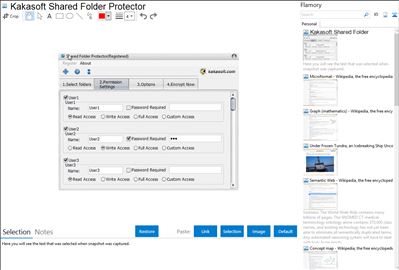
Application info
Shared Folder Protctor is designed for for corporate usage, help you to protect your shared folder on netword and on removable device. Users can browser the documents but not able to copy and modify them that lets you prevent illegal copying of your files.
Shared Folder Protctor extends file server access controls with strong end-to-end encryption, allowing administrator to specify access rights for specific groups or individuals. This approach ensures only authorized users can read or modify files, fulfilling requirements for separation of duties,information partitioning and security. With Shared Folder Protctor, organizations can defend their intellectual property, customer and partner data and corporate brand equity.
Password Protect: user will be able to view the encrypted folder, but not allow to copy or modify the files. Administrator has the highest authority to delete, copy and modify any file.
Multi-user Permission Settings: Settings custom permessions for different user group,such as read-only permission, write-only permission.
Rapid Deployment Process: After installing the software on your files server, all the users on the Lan can access your protected folder.
Removable Device Supported: You can also protect folders on flash disk and removeable hard disk. Users can browse the documents, but can able to modify, copy and delete them.
Data protection log: Tracks the protection applied by Shared Folder Protctor within the organization, to assist in satisfying management and auditor requirements.
Integration level may vary depending on the application version and other factors. Make sure that user are using recent version of Kakasoft Shared Folder Protector. Please contact us if you have different integration experience.