 Lazarus and Flamory
Lazarus and Flamory
Flamory provides the following integration abilities:
- Create and use window snapshots for Lazarus
- Take and edit Lazarus screenshots
- Automatically copy selected text from Lazarus and save it to Flamory history
To automate your day-to-day Lazarus tasks, use the Nekton automation platform. Describe your workflow in plain language, and get it automated using AI.
Screenshot editing
Flamory helps you capture and store screenshots from Lazarus by pressing a single hotkey. It will be saved to a history, so you can continue doing your tasks without interruptions. Later, you can edit the screenshot: crop, resize, add labels and highlights. After that, you can paste the screenshot into any other document or e-mail message.
Here is how Lazarus snapshot can look like. Get Flamory and try this on your computer.
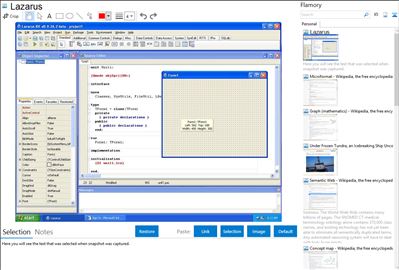
Application info
Lazarus is a cross-platform IDE for the Free Pascal compiler. It tries to offer a Delphi-like programming experience through its own 'Visual Component Library' while also supporting other platforms than Windows, including OSX and Linux.
Free Pascal is a GPL'ed compiler that runs on Linux, Win32, OS/2, 68K and more. Free Pascal is designed to be able to understand and compile Delphi syntax, which is of course OOP. Lazarus is the part of the missing puzzle that will allow you to develop Delphi like programs in all of the above platforms. Unlike Java which strives to be a write once run anywhere, Lazarus and Free Pascal strives for write once compile anywhere. Since the exact same compiler is available on all of the above platforms it means you don't need to do any recoding to produce identical products for different platforms.
Yeah, but what about the GUI? What widget set are you using?
That is the neat part. You decide. Lazarus is being developed to be totally and completely API independent. Once you write your code you just link it against the API widget set of your choice. If you want to use GTK+, great! If you want it to be Gnome compliant, great! As long as the interface code for the widget set you want to use is available you can link to it. If it isn't available, well you can write it.
For example. Let's say you are creating a product on Windows using the standard Windows widgets. Now you want to create a Linux version. First you decide what widget set you want to use. Let's assume you want to use gtk+. So you copy the code over to your Linux development machine, compile, and link against the gtk+ interface unit. That's it. You've now just created a Linux version of the Windows product without any additional coding.
At this point in the development we are using Win32, gtk+, Carbon and QT as our API widget set. As soon as Lazarus reaches a 1.0 release developers will be able to start to create the interface unit to tie the LCL (Lazarus Component Libraries) to other widget sets.
So is this thing really RAD like Delphi?
It sure is. Is it totally completed? No not yet.The over all IDE is complete and can be used for most programming needs. Several aspects
of the project are still in need of help. Hint. Hint.
Can I use my existing Delphi code?
Some of it yes. If the code is standard Delphi pascal and it uses the standard components found in Delphi then the answer is yes. If it uses some specific database, OCX, or DCU then the answer would be no. These items are specific to Windows and would only work on and within Windows. However, if you are only looking to create a Windows product using Free Pascal and Lazarus then the answer would be yes. This hasn't been added to the LCL yet but it should be possible in the future.
Integration level may vary depending on the application version and other factors. Make sure that user are using recent version of Lazarus. Please contact us if you have different integration experience.