 Limagito FileMover and Flamory
Limagito FileMover and Flamory
Flamory provides the following integration abilities:
- Create and use window snapshots for Limagito FileMover
- Take and edit Limagito FileMover screenshots
- Automatically copy selected text from Limagito FileMover and save it to Flamory history
To automate your day-to-day Limagito FileMover tasks, use the Nekton automation platform. Describe your workflow in plain language, and get it automated using AI.
Screenshot editing
Flamory helps you capture and store screenshots from Limagito FileMover by pressing a single hotkey. It will be saved to a history, so you can continue doing your tasks without interruptions. Later, you can edit the screenshot: crop, resize, add labels and highlights. After that, you can paste the screenshot into any other document or e-mail message.
Here is how Limagito FileMover snapshot can look like. Get Flamory and try this on your computer.
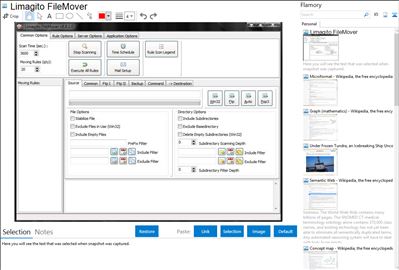
Application info
Limagito file mover software is used for automatic moving of files. This filemover automation tool can move, delete or copy files that are added to a specific folder. You can set file and directory filters based on the file name, date and size. Also rename, encrypt or decrypt files and rename directories (using regular expressions) when moving them to the new destination. Create directories based on the file name or date and check if the file already exists. The file-mover can move files from/to local folders as well as FTP, SFTP, FTPS directories and to SMTP. This software offers quite a few features that make the program very flexible and useful for a variety of file management tasks as well as file backups. Limagito runs in the system tray and automatically monitors the selected folders for any additions that match your file moving rules. You can set up as many working threads as wanted, each with individual settings. Other features include detailed logging, support for subdirectory scanning, command-line options and much more.
Limagito FileMover is also known as Limagito File Mover, Limagito, FileMover. Integration level may vary depending on the application version and other factors. Make sure that user are using recent version of Limagito FileMover. Please contact us if you have different integration experience.