 Ma-Config.com and Flamory
Ma-Config.com and Flamory
Flamory provides the following integration abilities:
- Create and use advanced snapshots for Ma-Config.com
- Take and edit Ma-Config.com screenshots
- Automatically copy selected text from Ma-Config.com and save it to Flamory history
To automate your day-to-day Ma-Config.com tasks, use the Nekton automation platform. Describe your workflow in plain language, and get it automated using AI.
Ma-Config.com bookmarking
Flamory provides advanced bookmarking for Ma-Config.com. It captures screen, selection, text on the page and other context. You can find this bookmark later using search by page content or looking through thumbnail list.
For best experience use Google Chrome browser with Flamory plugin installed.
Screenshot editing
Flamory helps you capture and store screenshots from Ma-Config.com by pressing a single hotkey. It will be saved to a history, so you can continue doing your tasks without interruptions. Later, you can edit the screenshot: crop, resize, add labels and highlights. After that, you can paste the screenshot into any other document or e-mail message.
Here is how Ma-Config.com snapshot can look like. Get Flamory and try this on your computer.
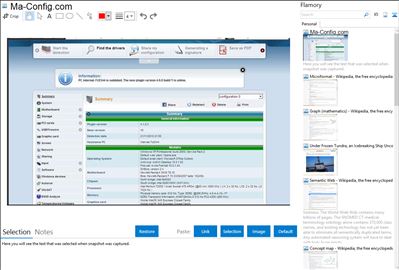
Application info
Created in 2004, and constantly improved, My-Config.com is an invaluable but free service for PC users running Windows® operating systems. It is compatible with the main browsers (M.S.I.E., Firefox®, Opera®, Chrome® V2, Safari®). After installation of a plugin (certified by VeriSign®), the user has possibility to set himself the detection level (depth) of the hardware and software components of a PC. This site works in partnership with TousLesDrivers.com. You can easily identify and install the drivers that correspond to your configuration.
Who is this website made for?
First of all, it is meant to help any Windows running PC user (from geeks to newbies). From this web site you can identify and publish the hardware components of 1 to 10 shared PC. The service is entirely free and safe. The second objective of this web site is updating drivers for a Windows PC. With a few clicks, the user will obtain all the latest drivers matching his configuration. Beyond the end-user, network administrators, technical help desks and call-centers will also find it very useful in all its capacities.
The different services of the site
Once the hardware components have been detected, you will able to obtain in just a few clicks the latest drivers corresponding to the identified hardware. You can record your configuration on the site for free, and can get the corresponding URL to post the configuration on technical forums, e-mail and the major social networks (Facebook, etc.). The site has its own technical support forum and offers various other free services. It is possible to download the detection result (the configuration) as a PDF file. Finally, the site guides you, step-by-step, in creating a customized electronic signature, including a summary of your configuration
How does My-Config technology work?
This technology is built around a kernel. This kernel centralizes information modules that create an XML report describing the software and hardware configuration of a PC.
Integration level may vary depending on the application version and other factors. Make sure that user are using recent version of Ma-Config.com. Please contact us if you have different integration experience.