 ManagePro and Flamory
ManagePro and Flamory
Flamory provides the following integration abilities:
- Create and use advanced snapshots for ManagePro
- Take and edit ManagePro screenshots
- Automatically copy selected text from ManagePro and save it to Flamory history
To automate your day-to-day ManagePro tasks, use the Nekton automation platform. Describe your workflow in plain language, and get it automated using AI.
ManagePro bookmarking
Flamory provides advanced bookmarking for ManagePro. It captures screen, selection, text on the page and other context. You can find this bookmark later using search by page content or looking through thumbnail list.
For best experience use Google Chrome browser with Flamory plugin installed.
Screenshot editing
Flamory helps you capture and store screenshots from ManagePro by pressing a single hotkey. It will be saved to a history, so you can continue doing your tasks without interruptions. Later, you can edit the screenshot: crop, resize, add labels and highlights. After that, you can paste the screenshot into any other document or e-mail message.
Here is how ManagePro snapshot can look like. Get Flamory and try this on your computer.
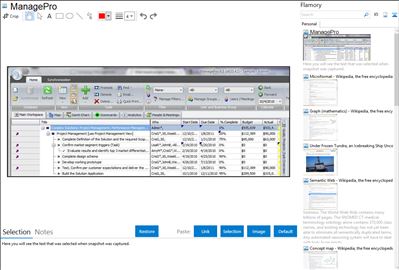
Application info
ManagePro is a goal-based integrated suite of tools for managing strategic goals, projects and people's performance, achieving an unparalleled level of visibility and accountability with its framework of goals, action plans and results. Extremely versatile in its configuration, it provides a multi-display environment of worksheets, timelines and scorecards, all having the ability to drill down to a lower level of detail with a simple point and click.
A complete set of software tools for managing strategic goals, the supporting operational action plans, and the alignment and development of people. Using a "set goals - work the plan - document results" format, ManagePro is the management professional's "One place where it all comes together" delivering a complete set of project, performance and meeting management tools for any individual in a management function.
Whether used for basic task management and personal organization, or alignment of strategic goals with supporting project and scorecard metrics, ManagePro Standard Edition is designed to meet the needs of today's management executive and/or a small team. These powerful management tools are harnessed into the simplicity of three views:
1. Where are we going? A scorecard/dashboard display of goals and projects being tracked with metrics.
2. How are we going to get there? An outline or work plan display of goals/projects, action plans and tasks, each with attached progress updates, document management, todos and event tracking.
3. What needs to happen today? A view of all outstanding to-dos and events (meetings) as well as a Today's Plan or calendar view of those due today as combined with highlighted priorities for the day.
The consummate management software, PST`s ManagePro combines project management, task management and performance management tools into a single application.
Features: The ManagePro is a collection of several functional modules. These are the project management, task management and performance management tools that are collected into a single application. Being in one work space it helps managers, supervisors keep track of projects, tasks and their priority as also how people perform in their assignments. It lets the supervisors to stay on top in terms of relative priority etc. Core functions that can be managed with this compound tool are strategic project and task management, performance & goal management, planning and scorecards, portfolio management as also document management, time cards and integration with Outlook. You are thus able to simultaneously manage people, projects, tasks and goals. You are able to get multiple views of goal and project plans, worksheets, timelines, scorecards etc. Each lets you go down to the kind of details you need to look at with simple point & click.
There are four configurations available. One of it is completely browser based and is of lite functionality. The standard edition has desktop solution for individual user or LAN based team. There`s a version available that is in the server-thin client configuration. The Plus edition is the most extensive and enables mobile worker and executives to work from their individual pc while staying current with the larger organization by synchronizing via the web. ManagePro`s goal management features help you develop people, with performance scorecards, direct ties to business results and strategic goals, and it links with ReviewWriter, PST`s performance appraisal automated report generator. Tying everything into goals and outcomes, it ultimately provides a more effective way to work and a platform for strategic performance management.
Overall: Extensive functionality and ease of use are the highlights. You can invest lower initially for the configuration you need and upgrade later.
Integration level may vary depending on the application version and other factors. Make sure that user are using recent version of ManagePro. Please contact us if you have different integration experience.