 MDaemon Messaging Server and Flamory
MDaemon Messaging Server and Flamory
Flamory provides the following integration abilities:
- Create and use window snapshots for MDaemon Messaging Server
- Take and edit MDaemon Messaging Server screenshots
- Automatically copy selected text from MDaemon Messaging Server and save it to Flamory history
To automate your day-to-day MDaemon Messaging Server tasks, use the Nekton automation platform. Describe your workflow in plain language, and get it automated using AI.
Screenshot editing
Flamory helps you capture and store screenshots from MDaemon Messaging Server by pressing a single hotkey. It will be saved to a history, so you can continue doing your tasks without interruptions. Later, you can edit the screenshot: crop, resize, add labels and highlights. After that, you can paste the screenshot into any other document or e-mail message.
Here is how MDaemon Messaging Server snapshot can look like. Get Flamory and try this on your computer.
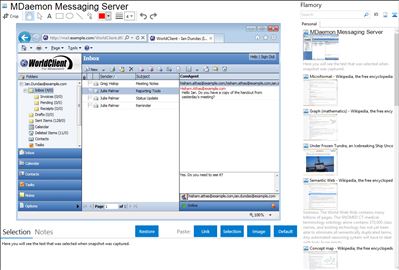
Application info
MDaemon Messaging Server software for Windows supports IMAP, SMTP, and POP3 protocols and delivers solid performance from its feature-rich and user-friendly design. It has been used by businesses in over 90 countries and over 25 languages worldwide.
A trusted alternative to Microsoft Exchange and SBS, the MDaemon messaging server software provides outstanding groupware features, integration with Microsoft Outlook (using Outlook Connector for MDaemon) and a multi-language webmail client with IM features for email access anywhere.
The mail server software provides secure, standards-compliant and low total cost of ownership (TCO) features for small-to-medium-sized businesses in multiple languages, while supporting mailing lists, content filtering, multiple domain support, flexible administration, and an open standards design for mobile access.
The MDaemon mail server software is a leader in email security using a layered approach (with SecurityPlus for MDaemon) offering proactive protection against email-borne threats of spam, viruses, and phishing. MDaemon mail server software uses the advanced email authentication techniques of Vouch By Reference (VBR) and validates and signs messages using DKIM, DK, Sender-ID, and SPF.
MULTI-LANGUAGE SUPPORT:
MDaemon Email Server for Windows: English, German, French, Spanish, Russian, Japanese, Portuguese, Italian, Chinese
WorldClient, webmail client included with MDaemon: English, German, French, Spanish, Russian, Japanese, Portuguese, Italian, Chinese, Czech/Cesky, Indonesian, Greek, French Canadian, Danish, Finnish, Norwegian/Bokmal, Swedish, Korean, Hungarian, Netherlands / Dutch, Turkish, Taiwanese, Polish, Hrvatski/Croation, Serbian, Slovenian
WebAdmin, remote administration tool included with MDaemon: English, German, French, Spanish, Russian, Japanese, Portuguese, Italian, Chinese, Dutch, Swedish
MDaemon Messaging Server is also known as MDaemon Email Server, MDaemon Mail Server, MDaemon. Integration level may vary depending on the application version and other factors. Make sure that user are using recent version of MDaemon Messaging Server. Please contact us if you have different integration experience.