 MP3 Toolkit and Flamory
MP3 Toolkit and Flamory
Flamory provides the following integration abilities:
- Create and use advanced snapshots for MP3 Toolkit
- Take and edit MP3 Toolkit screenshots
- Automatically copy selected text from MP3 Toolkit and save it to Flamory history
To automate your day-to-day MP3 Toolkit tasks, use the Nekton automation platform. Describe your workflow in plain language, and get it automated using AI.
MP3 Toolkit bookmarking
Flamory provides advanced bookmarking for MP3 Toolkit. It captures screen, selection, text of the document and other context. You can find this bookmark later using search by document content or looking through thumbnail list.
Screenshot editing
Flamory helps you capture and store screenshots from MP3 Toolkit by pressing a single hotkey. It will be saved to a history, so you can continue doing your tasks without interruptions. Later, you can edit the screenshot: crop, resize, add labels and highlights. After that, you can paste the screenshot into any other document or e-mail message.
Here is how MP3 Toolkit snapshot can look like. Get Flamory and try this on your computer.
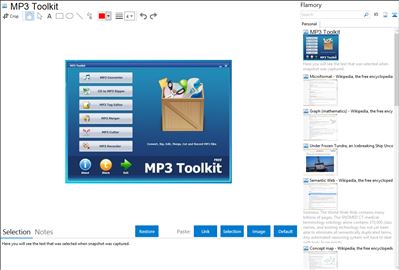
Application info
MP3 Toolkit is a free and powerful Windows app includes MP3 converter, CD ripper, tag editor, MP3 cutter, MP3 merger and MP3 recorder for users who want to handle MP3 files easier.
Besides standard MP3 format, MP3 Toolkit supports most of popular audio & video formats like WMA, WMV, MP4, WAV, OGG, FLV, MOV, M4P, M4A and more, also supports high quality audio like FLAC and APE. With MP3 Toolkit, you are able to convert, cut, merge, rip and record MP3 free.
You can use MP3 Toolkit to convert audio for mobile devices, make ringtones, fix tag information, rip Audio CD, record sound or merge audio pieces to a complete MP3 file.
Features & Benefits
* MP3 Converter
You can convert audio file formats between standard MP3 audio and WMA, WAV, OGG, AAC and more. It can also extract the audio stream from popular video formats like MP4, FLV, AVI etc.
* CD to MP3 Ripper
The audio CD contains audio tracks (.cda) files which cannot be copied to use directly. CD to MP3 Ripper will help you to rip the audio from CD to MP3, WMA, APE or WAV for common players.
* MP3 Tag Editor
With this program you will be able to edit MP3 tag information in batch mode. It supports all ID3v1 and ID3v2 versions. Also, the editor will allow you to edit album photos and lyrics.
* MP3 Merger
Got some cool audio parts to combine? MP3 Merger can merge & combine your several FLAC, MP3, OGG and WAV audio files to a complete single audio file.
* MP3 Cutter
Using MP3 Cutter to make ringtones is a good choice. It can cut a specific time audio piece from a song. It also has the ability to cut a part of music from a video file, or a movie.
* MP3 Recorder
It allows you to record any sound from your micphone directly to standard MP3 format, and no length limitation. If your sound card supports analog, you can record the stream audio also.
Integration level may vary depending on the application version and other factors. Make sure that user are using recent version of MP3 Toolkit. Please contact us if you have different integration experience.