 NeoSetup Updater and Flamory
NeoSetup Updater and Flamory
Flamory provides the following integration abilities:
- Create and use window snapshots for NeoSetup Updater
- Take and edit NeoSetup Updater screenshots
- Automatically copy selected text from NeoSetup Updater and save it to Flamory history
To automate your day-to-day NeoSetup Updater tasks, use the Nekton automation platform. Describe your workflow in plain language, and get it automated using AI.
Screenshot editing
Flamory helps you capture and store screenshots from NeoSetup Updater by pressing a single hotkey. It will be saved to a history, so you can continue doing your tasks without interruptions. Later, you can edit the screenshot: crop, resize, add labels and highlights. After that, you can paste the screenshot into any other document or e-mail message.
Here is how NeoSetup Updater snapshot can look like. Get Flamory and try this on your computer.
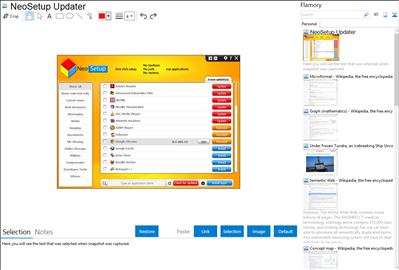
Application info
NeoSetup is a brand new concept of application installer and updater for Windows. It detects updates quickly and installs them at a click of a button. It will perform automated application installations from a collection of the most popular Windows programs. Updates are detected and delivered to you as soon as they are released, ensuring that you have the latest versions immediately after their official launch.
NeoSetup makes sure you are only installing clean updates and keeps your PC in good shape. It automatically suppresses all types of browser toolbars, third-party apps and offers that are displayed by application setups.
NeoSetup saves you time by automatically performing in the background all the annoying installation steps. No more going through wizard after wizard, no more clicking "Next-next-next" and waiting for installations to complete!
NeoSetup installs all the applications you select at once, in one easy step. This feature comes handy especially when you buy a new PC and have to install a lot of apps, or after reinstalling Windows. No more searching the internet for apps and paying attention to each installation in order to avoid installing toolbars, unwanted malware!
NeoSetup is very easy to use. This handy installer-updater displays a list of applications it can install (a good collection of the most usual Windows software) and lets you check the ones you want on your PC. At a click of a button NeoSetup downloads the latest version of each application and installs it without displaying any installation wizard.
NeoSetup is the ideal choice for keeping applications on your computer up-to-date without any hassle.
For the applications that can be managed by NeoSetup go to .
Integration level may vary depending on the application version and other factors. Make sure that user are using recent version of NeoSetup Updater. Please contact us if you have different integration experience.