 Online Booking Tools and Flamory
Online Booking Tools and Flamory
Flamory provides the following integration abilities:
- Create and use advanced snapshots for Online Booking Tools
- Take and edit Online Booking Tools screenshots
- Automatically copy selected text from Online Booking Tools and save it to Flamory history
To automate your day-to-day Online Booking Tools tasks, use the Nekton automation platform. Describe your workflow in plain language, and get it automated using AI.
Online Booking Tools bookmarking
Flamory provides advanced bookmarking for Online Booking Tools. It captures screen, selection, text on the page and other context. You can find this bookmark later using search by page content or looking through thumbnail list.
For best experience use Google Chrome browser with Flamory plugin installed.
Screenshot editing
Flamory helps you capture and store screenshots from Online Booking Tools by pressing a single hotkey. It will be saved to a history, so you can continue doing your tasks without interruptions. Later, you can edit the screenshot: crop, resize, add labels and highlights. After that, you can paste the screenshot into any other document or e-mail message.
Here is how Online Booking Tools snapshot can look like. Get Flamory and try this on your computer.
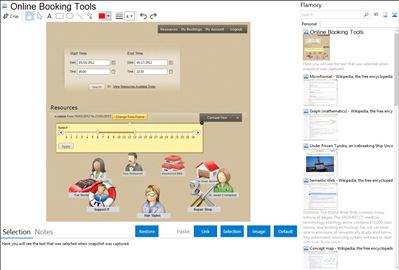
Application info
Online booking and reservation software for any business. If you already have your own webpage you can add our online booking system to your own webpage. Book simple appointments or make complex reservations that require the availability of multiple resources - people, places, or things. Reservation types allow you to set the rules for your online appointments and reservations. You decide which resources need to be available in order for each type to be allowed. Each resource has a unique label and a photo/avatar to display within the calendar. As such, it doesn't matter which resource types you need to display - human resources, department resources, etc. The dashboard lets you add resources like employees, equipment, rooms, or vehicles, and define which resources are required for each type of reservation you'd like to offer. No matter how complicated your scheduling is, Online Booking Software makes it easy for your customers to book online. When clients book for the first time, they only have to enter their name, email and phone number. Customer may remove (edit) own reservation with ‘Pending’ status from his reservations table. Respective client will be redirected to the Paypal site for the money transformation. Reservation confirmation email sent to the respective client. Receipts will be generated of successful transaction and shown to the client - if Admin or Resource Owner set booking status: 'Confirmed'. Time Slots Calendar lets you book time slot bookings during the day / night, collects payments online and lets you manage all reservations. The script is very easy to use and very customizable. You can configure time slot length, enable bookings and payments and manage multiple calendars through an easy to use administration page. We are not priced "per admin, staff or resource" or "per user". You can use one account on any number of web pages or different websites without any additional costs.
Integration level may vary depending on the application version and other factors. Make sure that user are using recent version of Online Booking Tools. Please contact us if you have different integration experience.