 PCDJ Karaoki and Flamory
PCDJ Karaoki and Flamory
Flamory provides the following integration abilities:
- Create and use window snapshots for PCDJ Karaoki
- Take and edit PCDJ Karaoki screenshots
- Automatically copy selected text from PCDJ Karaoki and save it to Flamory history
To automate your day-to-day PCDJ Karaoki tasks, use the Nekton automation platform. Describe your workflow in plain language, and get it automated using AI.
Screenshot editing
Flamory helps you capture and store screenshots from PCDJ Karaoki by pressing a single hotkey. It will be saved to a history, so you can continue doing your tasks without interruptions. Later, you can edit the screenshot: crop, resize, add labels and highlights. After that, you can paste the screenshot into any other document or e-mail message.
Here is how PCDJ Karaoki snapshot can look like. Get Flamory and try this on your computer.
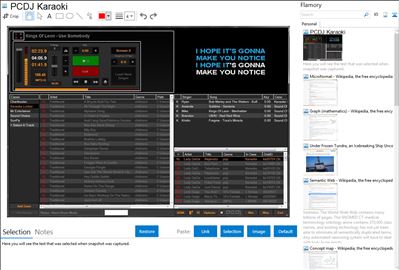
Application info
PCDJ KARAOKI is karaoke show hosting software designed for professional KJs. Karaoki includes an on-deck singer list with singer history, key control, news ticker, a library printer, a jukebox background music player, and many other features designed so you can host karaoke shows faster and easier than ever before. The software supports MP3+G, WAV+G, most zipped MP3+G/WAV+G formats and various video files. With PCDJ Karaoki all your digital karaoke files are stored on your hard drive, so you can search, load and play any of your karaoke tunes instantly. Karaoki includes two karaoke music download stores built right in; and now the world’s first and only professional in-app karaoke music subscription – the Karaoke Cloud Pro! PCDJ KARAOKI is a high performance professional Karaoke product that is ideal for the working DJ/KJ to the Karaoke enthusiast. Enhance your karaoke show with this simple yet powerful player that sets the standard in karaoke show performance!
Karaoki Cloud Pro integration
Case ‘Tree’ Grouping
True Rotation and Solo-Singer Modes
Automatic Capitalization of the Singers name
The ability to change the singers list color on screen 2
Faster Case scanning
New de-multiplexer with singer coach control.
The column positions are saved on exit on the main screen
BGM now has ‘Pause and load next track’ option
Support for CD+G disk playback when using the ‘Karaoke for DirectX’ codec (32bit windows only)
Drunk-Lock feature
Built in Karaoke Locker.com song store
built-in Select-A-Track Karaoke store
Multi file drop in, main case and rotation lists
Adjustable “End Silence Detection
Key-control (half steps in semi-tones)
More Naming Conventions
Control-Key’ keyboard shortcuts
Video playback Support (stand-alone mode only)Note: proper codecs must be installed on the machine
DiskID columns in case and search lists.
Auto Play (Auto Karaoke)
‘Times Up’ counter to the singer Db.
Integration level may vary depending on the application version and other factors. Make sure that user are using recent version of PCDJ Karaoki. Please contact us if you have different integration experience.