 PDFrizator and Flamory
PDFrizator and Flamory
Flamory provides the following integration abilities:
- Create and use window snapshots for PDFrizator
- Take and edit PDFrizator screenshots
- Automatically copy selected text from PDFrizator and save it to Flamory history
To automate your day-to-day PDFrizator tasks, use the Nekton automation platform. Describe your workflow in plain language, and get it automated using AI.
Screenshot editing
Flamory helps you capture and store screenshots from PDFrizator by pressing a single hotkey. It will be saved to a history, so you can continue doing your tasks without interruptions. Later, you can edit the screenshot: crop, resize, add labels and highlights. After that, you can paste the screenshot into any other document or e-mail message.
Here is how PDFrizator snapshot can look like. Get Flamory and try this on your computer.
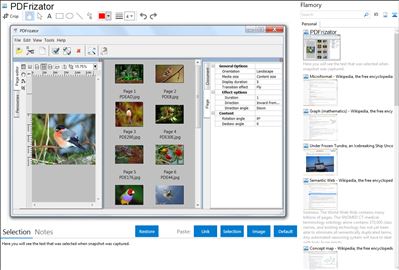
Application info
PDFrizator is a Freeware tool to create PDF presentations, with the possibility to setup the PDF page transition effect, page advance time, and background music. This can be done for already existing PDF's, or from the various file type formats supported, that can all be converted, and visually combined, in the same project.
Because of the possibility to convert multiple file formats, the PDFrizator is also a handy tool to rapidly, and visually, create PDF files.
Key Features
Create PDF presentations, setting up the page transition effect, automatic page advance time and the presentation background music.
Convert multiple file type formats (e.g. .gif, .jpg, .png, .tif, .cbr, .cbz,...) to PDF.
Add supported file types to the project using the command line, Shell drag and drop, Internet search, or paste from the Windows clipboard.
Powerful Resource Explorer, able to browse local files and online ones using Internet services such as: Bing images, Google images, Picasa, Flickr and Twitpic.
Advanced Sound Explorer, with embedded player, to easily select local music files, or found in the Internet, searching in sites such as SoundCloud.
Easily view and convert .cbr and .cbz Comic Books to PDF.
Acquire from TWAIN sources, with timed acquire function.
Auto deskew pages, even from already existing PDF's.
Visually merge, delete, rotate, rearrange and set result PDF pages size.
Advanced GUI, with docking functionality.
Possibility to install in portable mode.
Integration level may vary depending on the application version and other factors. Make sure that user are using recent version of PDFrizator. Please contact us if you have different integration experience.