 PNGGauntlet and Flamory
PNGGauntlet and Flamory
Flamory provides the following integration abilities:
- Create and use window snapshots for PNGGauntlet
- Take and edit PNGGauntlet screenshots
- Automatically copy selected text from PNGGauntlet and save it to Flamory history
To automate your day-to-day PNGGauntlet tasks, use the Nekton automation platform. Describe your workflow in plain language, and get it automated using AI.
Screenshot editing
Flamory helps you capture and store screenshots from PNGGauntlet by pressing a single hotkey. It will be saved to a history, so you can continue doing your tasks without interruptions. Later, you can edit the screenshot: crop, resize, add labels and highlights. After that, you can paste the screenshot into any other document or e-mail message.
Here is how PNGGauntlet snapshot can look like. Get Flamory and try this on your computer.
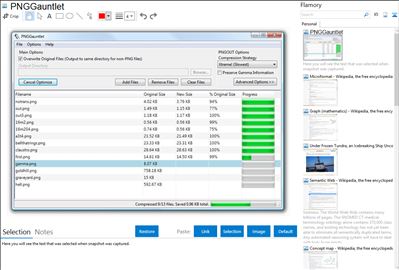
Application info
-Combines PNGOUT, OptiPNG, and DeflOpt to create the smallest PNGs
-No image quality is lost — only file size
-Converts JPG, GIF, TIFF, and BMP files to PNG
-Ultra-configurable
PNGGauntlet is a .NET program that uses Ken Silvermans PNGOUT, OptiPNG and DeflOpt to optimize PNG files. Many PNG files output by popular graphics software packages like Photoshop or even Fireworks are not as small as they could be - PNGGauntlet squeezes the last bit of size out of them. Furthermore, no information is lost during this process - the only thing that changes is the file size. Just select the files you want to optimize (or drag them onto the window), select where you want them to go, and click the button. PNGauntlet can also be used to convert JPG, GIF, TGA, PCX, and BMP files to PNG.
The software license for PNGGauntlet permits unlimited distribution as long as nobody charges money for it, modifies it, or packages it with other software without my permission. It also frees me from any liability from your use of the software. A copy of the actual license is included in the installation and is viewable from the "About" dialog.
Integration level may vary depending on the application version and other factors. Make sure that user are using recent version of PNGGauntlet. Please contact us if you have different integration experience.