 Pocket for Android and Flamory
Pocket for Android and Flamory
Flamory provides the following integration abilities:
- Create and use window snapshots for Pocket for Android
- Take and edit Pocket for Android screenshots
- Automatically copy selected text from Pocket for Android and save it to Flamory history
To automate your day-to-day Pocket for Android tasks, use the Nekton automation platform. Describe your workflow in plain language, and get it automated using AI.
Screenshot editing
Flamory helps you capture and store screenshots from Pocket for Android by pressing a single hotkey. It will be saved to a history, so you can continue doing your tasks without interruptions. Later, you can edit the screenshot: crop, resize, add labels and highlights. After that, you can paste the screenshot into any other document or e-mail message.
Here is how Pocket for Android snapshot can look like. Get Flamory and try this on your computer.
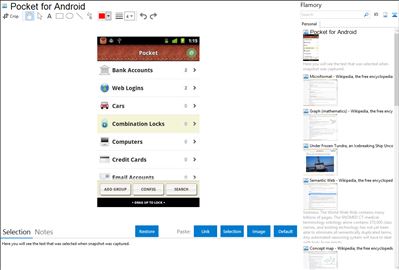
Application info
Pocket allows you to safely store all your sensitive data such as bank account details and passwords on your phone. Pocket is also useful for remembering all those bits and pieces of information in one place from frequent flier numbers to contact lens prescriptions.
SECURE YOUR INFORMATION
Pocket is all about security. Many people still store their sensitive information under contacts, which can easily be seen if your phone falls into the wrong hands...ouch! When you use Pocket, your data is encrypted using the industry standard AES-256. Only you will be able to access your data via a master password. Even if you lose your phone your data will still be safe. For extra security, Pocket doesn't store your master password locally on the device, but rather as a SHA-512 hash. In addition, Pocket self-locks after a timeout period and clears the clipboard to ensure your data is protected.
ONLINE DROPBOX BACKUP
Pocket provides an option to automatically backup your wallet to your Dropbox account. All communication to Dropbox is over HTTPS and the data itself is encrypted so that even if your Dropbox account is compromised, your data is inaccessible without the master password.
DESKTOP VERSION
New beta desktop version now available. (Click 'Visit the developer's web page' for the download links).
PRO VERSION
Get the PRO version key to remove ads.
Pocket for Android is also known as Wallet. Integration level may vary depending on the application version and other factors. Make sure that user are using recent version of Pocket for Android. Please contact us if you have different integration experience.