 Prefuse and Flamory
Prefuse and Flamory
Flamory provides the following integration abilities:
- Create and use window snapshots for Prefuse
- Take and edit Prefuse screenshots
- Automatically copy selected text from Prefuse and save it to Flamory history
To automate your day-to-day Prefuse tasks, use the Nekton automation platform. Describe your workflow in plain language, and get it automated using AI.
Screenshot editing
Flamory helps you capture and store screenshots from Prefuse by pressing a single hotkey. It will be saved to a history, so you can continue doing your tasks without interruptions. Later, you can edit the screenshot: crop, resize, add labels and highlights. After that, you can paste the screenshot into any other document or e-mail message.
Here is how Prefuse snapshot can look like. Get Flamory and try this on your computer.
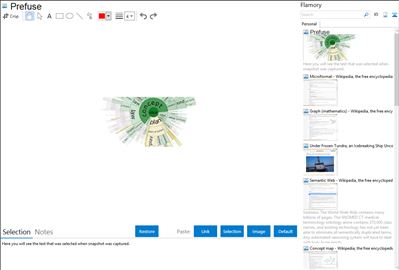
Application info
the prefuse visualization toolkit
Prefuse is a set of software tools for creating rich interactive data visualizations. The original prefuse toolkit provides a visualization framework for the Java programming language. The prefuse flare toolkit provides visualization and animation tools for ActionScript and the Adobe Flash Player.
NOTE: Prefuse development has been opened up to the community and the source has moved from SourceForge to a new home on GitHub. Both Prefuse and Flare are now available on GitHub.
Prefuse supports a rich set of features for data modeling, visualization, and interaction. It provides optimized data structures for tables, graphs, and trees, a host of layout and visual encoding techniques, and support for animation, dynamic queries, integrated search, and database connectivity. Prefuse is written in Java, using the Java 2D graphics library, and is easily integrated into Java Swing applications or web applets. Prefuse is licensed under the terms of a BSD license, and can be freely used for both commercial and non-commercial purposes.
The visualization gallery and demonstration video provide numerous examples of the types of applications that can be built with the prefuse toolkit.
To learn more about prefuse, take a look at the user's manual or the frequently asked questions. For users of the alpha version of the toolkit, there is also a porting guide for migrating to the beta version.
Need help? Visit the Help Forum on SourceForge.net (You'll need a SourceForge login to post). Please be sure to include detailed information (e.g., stack traces, source code, etc) if you need debugging help.
If you are interested in tools for ActionScript and Flash, see the prefuse flare project instead.
Integration level may vary depending on the application version and other factors. Make sure that user are using recent version of Prefuse. Please contact us if you have different integration experience.