 Realtimeboard and Flamory
Realtimeboard and Flamory
Flamory provides the following integration abilities:
- Create and use advanced snapshots for Realtimeboard
- Take and edit Realtimeboard screenshots
- Automatically copy selected text from Realtimeboard and save it to Flamory history
To automate your day-to-day Realtimeboard tasks, use the Nekton automation platform. Describe your workflow in plain language, and get it automated using AI.
Realtimeboard bookmarking
Flamory provides advanced bookmarking for Realtimeboard. It captures screen, selection, text on the page and other context. You can find this bookmark later using search by page content or looking through thumbnail list.
For best experience use Google Chrome browser with Flamory plugin installed.
Screenshot editing
Flamory helps you capture and store screenshots from Realtimeboard by pressing a single hotkey. It will be saved to a history, so you can continue doing your tasks without interruptions. Later, you can edit the screenshot: crop, resize, add labels and highlights. After that, you can paste the screenshot into any other document or e-mail message.
Here is how Realtimeboard snapshot can look like. Get Flamory and try this on your computer.
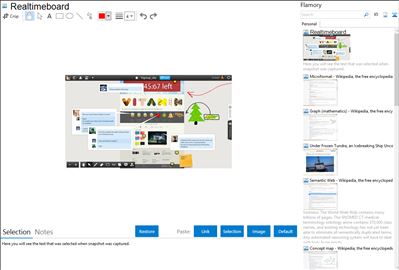
Application info
RealtimeBoard is an endless digital whiteboard where you collaborate freely and visually on your business processes or everyday life. It's unlimited — you can use it to draw, make sticky notes, write text, upload PDF files, even from Google Drive. Invite your friends and colleagues to work together, discuss in mini-chats. All the changes are displayed and saved in real time for every participant. Now you do not need a huge amount of emails to discuss any visuals – just enter your board and you’ll see the big picture.
RealtimeBoard has been launched in the middle of 2012 and now it has already acquired thousands of users all over the world: entrepreneurs, developers, teachers and tutors, designers, architects and creative teams.
RealtimeBoard is about visual thinking and, moreover, it’s about visual collaboration. You can not only make things visual but also use the power of your team working on any project. RealtimeBoard is widely used for design discussion, prototyping, agile management, brainstorming, mind mapping and other activities. You can find more examples here::
The main features of RealtimeBoard:
• Work with various media on a single whiteboard. Upload images and PDF-files, paste video from YouTube ? Vimeo, work with files from your Google Drive. You can also use drawing tools, shapes and post-it notes, write text. Chrome Extension will help you to add pictures and screenshots to your boards even faster.
• Templates. We have created more than 10 templates to save your time. You can use them for project management, business model generation, mind mapping, creative techniques.
You can easily adapt the templates for your needs.
• Interactive library. Tables, diagrams, shapes and interactive business canvases will help you to create schemes and slides for presentations and projects quickly and easily.
• Collaboration. You can definitely use RealtimeBoard for discussion and collaboration
Integration level may vary depending on the application version and other factors. Make sure that user are using recent version of Realtimeboard. Please contact us if you have different integration experience.