 Rename Master and Flamory
Rename Master and Flamory
Flamory provides the following integration abilities:
- Create and use window snapshots for Rename Master
- Take and edit Rename Master screenshots
- Automatically copy selected text from Rename Master and save it to Flamory history
To automate your day-to-day Rename Master tasks, use the Nekton automation platform. Describe your workflow in plain language, and get it automated using AI.
Screenshot editing
Flamory helps you capture and store screenshots from Rename Master by pressing a single hotkey. It will be saved to a history, so you can continue doing your tasks without interruptions. Later, you can edit the screenshot: crop, resize, add labels and highlights. After that, you can paste the screenshot into any other document or e-mail message.
Here is how Rename Master snapshot can look like. Get Flamory and try this on your computer.
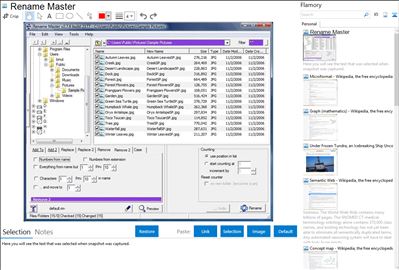
Application info
Rename Master is a freeware utility designed to rename multiple files with a just few clicks. Anyone that has worked with websites, file archives, or collections of music, videos, or pictures has probably spent way too much time renaming hundreds of files.
This utility will add, remove, or replace parts of the filename with ease and also supports renaming via file properties, MP3 tags, JPEG JFIF and EXIF tags, and text files. Batch renaming that's simple to use, yet still very powerful.
Features
- Intelligent number sorting
- JPEG/MP3 tag support and many more Meta-Variables
- Auto-Preview support
- "Scipts" to save commonly used renaming options
- [*] and [?] command prompt style wildcards, or full Regular Expression support
- "Undo" button so a renaming operation can be rolled back
- Floating thumbnail window for viewing pictures and optional thumbnail file list view
- Optional Explorer integration for right-clicking on files/folders or using "Send To"
Requirements
This program requires no installation, but an optional setup program is included. Supported on Windows XP through Windows 7, though it's likely to still run on older OS versions..
Integration level may vary depending on the application version and other factors. Make sure that user are using recent version of Rename Master. Please contact us if you have different integration experience.