 SentinelAgent and Flamory
SentinelAgent and Flamory
Flamory provides the following integration abilities:
- Create and use window snapshots for SentinelAgent
- Take and edit SentinelAgent screenshots
- Automatically copy selected text from SentinelAgent and save it to Flamory history
To automate your day-to-day SentinelAgent tasks, use the Nekton automation platform. Describe your workflow in plain language, and get it automated using AI.
Screenshot editing
Flamory helps you capture and store screenshots from SentinelAgent by pressing a single hotkey. It will be saved to a history, so you can continue doing your tasks without interruptions. Later, you can edit the screenshot: crop, resize, add labels and highlights. After that, you can paste the screenshot into any other document or e-mail message.
Here is how SentinelAgent snapshot can look like. Get Flamory and try this on your computer.
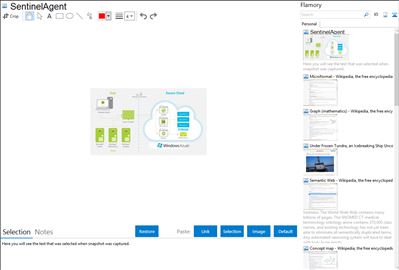
Application info
Join SentinelAgent and the evolution of Windows monitoring.
SentinelAgent is a secure cloud-based Microsoft Windows® monitoring system that uses the latest in Microsoft Azure® technology with a lightweight agent-based SaaS design and sleek web interface to capture, organize and analyze event logs and performance metrics (Perfmons & WMI) in real-time from any number of Microsoft Windows® desktops, laptops or servers on your network.
Staying on top of your Windows systems is easier than ever with SentinelAgent’s up-to-the-minute email alerts and notifications for a wide range of critical errors. Combined with in-depth reporting and analytics on the health and performance of your Windows® machines, SentinelAgent is your solution to driving IT stability and value.
Consolidate your event logs, performs, software / hardware inventory securely in the cloud.
Plain and simple. No hardware, no software. We provide you with the performance metrics and analytics, you keep your machines happy and running smoothly!
Scalable to any number of Windows desktops, laptops and servers, all you have to do is download the 2.5mb agent onto any Windows machine you want to monitor, set up your account and you’re good to go. Set up your free account and monitor up to 10 machines and keep 7 days of days of event log and performance data. Got more than 10? Want to track for longer? Check out our other offers !
Download SentinelAgent today and see what it can do for you.
Integration level may vary depending on the application version and other factors. Make sure that user are using recent version of SentinelAgent. Please contact us if you have different integration experience.