 Slimjet Web Browser and Flamory
Slimjet Web Browser and Flamory
Flamory provides the following integration abilities:
- Create and use window snapshots for Slimjet Web Browser
- Take and edit Slimjet Web Browser screenshots
- Automatically copy selected text from Slimjet Web Browser and save it to Flamory history
To automate your day-to-day Slimjet Web Browser tasks, use the Nekton automation platform. Describe your workflow in plain language, and get it automated using AI.
Screenshot editing
Flamory helps you capture and store screenshots from Slimjet Web Browser by pressing a single hotkey. It will be saved to a history, so you can continue doing your tasks without interruptions. Later, you can edit the screenshot: crop, resize, add labels and highlights. After that, you can paste the screenshot into any other document or e-mail message.
Here is how Slimjet Web Browser snapshot can look like. Get Flamory and try this on your computer.
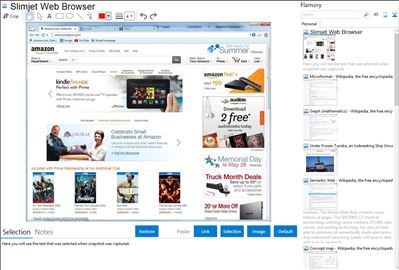
Application info
Slimjet is a fast, smart and powerful web browser based on the Blink engine. It is built on top of the Chromium open source project, on which Google chrome is also based. Slimjet integrates a lot of powerful and convenient features to help users maximize their online productivity. Slimjet users can get more work done in much less time, all without taking the pain to hunt for external plugins from various sources. Slimjet also includes many options and settings so that users can customize the browser to best suit their own personal preference. Slimjet is compatible with almost all plugins and extensions from the Chrome web store.
Slimjet keeps most of the existing features in Chrome while adding the following major features on top of it,
1. Quick form filler
A full-featured form filler that replaces the basic password manager in Chrome. It lets you navigate and log into your favorite online accounts in a single click.
2. Fully customizable toolbar
The toolbar in Slimjet is fully customizable. You can add additional buttons to expose a lot more powerful features.
3. Facebook integration
Share link, text or image on facebook with a single click.
4. Online streaming video downloader
Download online streaming videos in various formats and resolution. Extract mp3 file from the downloaded video.
5. Instant photo upload
Upload photos up to 20 times faster with automatic image compression.
6. Photo Salon
It can automatically add frames and other effects to photos before uploading the photos.
7. Weather forecast
View local weather condition and 7-day forecasting information without going to any website.
8. Flexible web page translation
Allow you to translate web page and text between any two languages.
Slimjet is free for both personal and commercial use. It runs on Windows XP, Vista, Windows 7 and Windows 8.
Slimjet Web Browser is also known as Slimjet. Integration level may vary depending on the application version and other factors. Make sure that user are using recent version of Slimjet Web Browser. Please contact us if you have different integration experience.