 SplitFile and Flamory
SplitFile and Flamory
Flamory provides the following integration abilities:
- Create and use window snapshots for SplitFile
- Take and edit SplitFile screenshots
- Automatically copy selected text from SplitFile and save it to Flamory history
To automate your day-to-day SplitFile tasks, use the Nekton automation platform. Describe your workflow in plain language, and get it automated using AI.
Screenshot editing
Flamory helps you capture and store screenshots from SplitFile by pressing a single hotkey. It will be saved to a history, so you can continue doing your tasks without interruptions. Later, you can edit the screenshot: crop, resize, add labels and highlights. After that, you can paste the screenshot into any other document or e-mail message.
Here is how SplitFile snapshot can look like. Get Flamory and try this on your computer.
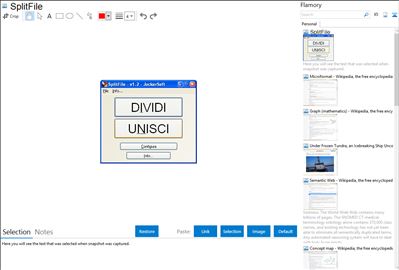
Application info
SplitFiles goal is to split (chop) big file in smaller segments to be able to store them in floppy disks or CDs (these are just examples, the target size is fully customizable).
The main feature if compared to other programs like this, is the ability to support very large files( up to 9,223,372,036,854,775,807 bytes = 8589934591 GB , theoric) and to being configured to increase performances if used with fast disks ( adjusting the read and write buffer up to 32 times the commonly used value).
FEATURES:
* A lot of size preset: not only standard ones (floppy and CD-R) but also uncommon ones (ZIP disk, 800MB CD-R, DVD-R)
* You can choose to split the file according to the desiderated size or to the number of parts you need
* Several units selectable (from bytes to GB). Only SplitFile let you split GB of data!
* You can choose the read/write buffer to improve performances (SplitFiles exlusive feauture)
* You can pause the task
* Two (2) join methods: through the Graphical User Interface ( GUI ) of this program, or through an executable file that anyone can use, even if they do not have SplitFile.
* You can choose to be asked before overwriting a file that already exists
* You can directly Split/Join the files in a destination folder different from the source one(to easily find the files) and also on different drives (to speed up the process)
* It is freeware
SplitFile is written in C#, so you need the Microsoft .NET Framework 2.0 or higher, freely downloadable from Microsoft.com site, installed on your system
Integration level may vary depending on the application version and other factors. Make sure that user are using recent version of SplitFile. Please contact us if you have different integration experience.