 Spoon Browser Sandbox and Flamory
Spoon Browser Sandbox and Flamory
Flamory provides the following integration abilities:
- Create and use window snapshots for Spoon Browser Sandbox
- Take and edit Spoon Browser Sandbox screenshots
- Automatically copy selected text from Spoon Browser Sandbox and save it to Flamory history
To automate your day-to-day Spoon Browser Sandbox tasks, use the Nekton automation platform. Describe your workflow in plain language, and get it automated using AI.
Screenshot editing
Flamory helps you capture and store screenshots from Spoon Browser Sandbox by pressing a single hotkey. It will be saved to a history, so you can continue doing your tasks without interruptions. Later, you can edit the screenshot: crop, resize, add labels and highlights. After that, you can paste the screenshot into any other document or e-mail message.
Here is how Spoon Browser Sandbox snapshot can look like. Get Flamory and try this on your computer.
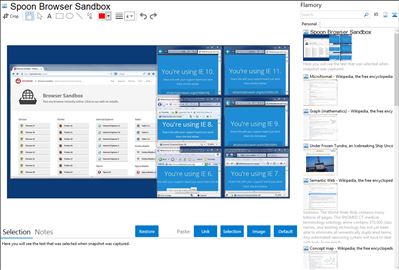
Application info
Spoon's Browser Sandbox lets you run any browser instantly from the web without the need to install it. You can run multiple browser versions, like Internet Explorer 6 and 8, on the same machine at the same time.
Spoon.net launches applications in an isolated virtual container using a small browser plugin. Settings and state synchronize to your Spoon.net account.
Browsers run within isolated virtual containers with all required dependencies. This eliminates the need for installs and allows legacy browsers like IE 6 to run on newer operating systems like Windows 7 and 8.
You can run any amount of browsers side-by-side without conflict, and there are no limits on hours of usage or number of concurrent tests. Launch IE 6, 7, 8, 9, 10, and 11 alongside one another on any Windows machine or Windows VM.
Virtualized browsers behave exactly like installed browsers, and because they execute locally, you can test web applications hosted on your own development machine or internal servers.
Rather than accessing browsers in a far-away server operated by Spoon, Spoon works by delivering browsers in virtual containers that execute on the local machine. The browser uses local resources and runs on the test machine's network. No traffic is ever transmitted over Spoon's servers or network.
Because Spoon's delivery model is different than other testing services, you don't have to worry about wait times or test queues. Spoon browsers launch in seconds, even over slow network connections.
Spoon supports standard browser components like Java applets and ActiveX controls, as well as popular browser plugins like Firebug, IE Developer Toolbar, and CSS and JavaScript debugging consoles.
Spoon also allows you to build, test, and save custom browser environments with components like Flash, Java, .NET, and other plugins.
Spoon Browser Sandbox is also known as Spoon.net. Integration level may vary depending on the application version and other factors. Make sure that user are using recent version of Spoon Browser Sandbox. Please contact us if you have different integration experience.