 Spoonium and Flamory
Spoonium and Flamory
Flamory provides the following integration abilities:
- Create and use window snapshots for Spoonium
- Take and edit Spoonium screenshots
- Automatically copy selected text from Spoonium and save it to Flamory history
To automate your day-to-day Spoonium tasks, use the Nekton automation platform. Describe your workflow in plain language, and get it automated using AI.
Screenshot editing
Flamory helps you capture and store screenshots from Spoonium by pressing a single hotkey. It will be saved to a history, so you can continue doing your tasks without interruptions. Later, you can edit the screenshot: crop, resize, add labels and highlights. After that, you can paste the screenshot into any other document or e-mail message.
Here is how Spoonium snapshot can look like. Get Flamory and try this on your computer.
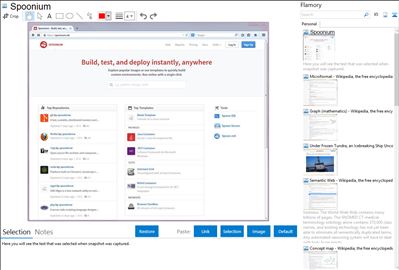
Application info
Spoonium allows you to package applications and their dependencies into a lightweight, isolated virtual environment called a "container." Containerized ("Spooned") applications can then be run on any Windows machine that has Spoonium installed, no matter the underlying infrastructure. This eliminates installs, conflicts, breaks, and missing dependencies.
Spoonium is 100% free for public projects.
With Spoonium, Windows developers can:
- Develop and package applications in isolated containers that contain all dependencies, including runtimes such as .NET and Java, and databases such as SQL Server and MongoDB
- Automate testing and share test environments with QA, developers, and beta users with the Spoonium Hub
- Simplify development and eliminate bugs by deploying applications in a "known good" configuration with a fixed set of components and dependencies
With Spoonium, testers can:
- Run development code in a pre-packaged, isolated environment with software-configurable networking
- Rapidly rollback changes and execute tests across a span of application versions and test environments
- Test in multiple client, server, and browser environments concurrently on a single physical device
- Accelerate test cycles by eliminating the need to install application dependencies and modify configuration
In addition to container functionality, Spoonium offers a number of premium test services, such as manual and automated browser testing, Selenium testing, and CI integration.
With Spoonium, system administrators can:
- Remove errors due to inconsistencies between staging, production, and end-user environments
- Allow users to test out new or beta versions of applications without interfering with existing versions
- Simplify deployment of desktop applications by eliminating dependencies (.NET, Java, Flash) and conflicts
- Improve security by locking down desktop and server environments while preserving application access
Integration level may vary depending on the application version and other factors. Make sure that user are using recent version of Spoonium. Please contact us if you have different integration experience.