 SQLTools and Flamory
SQLTools and Flamory
Flamory provides the following integration abilities:
- Create and use advanced snapshots for SQLTools
- Take and edit SQLTools screenshots
- Automatically copy selected text from SQLTools and save it to Flamory history
To automate your day-to-day SQLTools tasks, use the Nekton automation platform. Describe your workflow in plain language, and get it automated using AI.
SQLTools bookmarking
Flamory provides advanced bookmarking for SQLTools. It captures screen, selection, text of the document and other context. You can find this bookmark later using search by document content or looking through thumbnail list.
Screenshot editing
Flamory helps you capture and store screenshots from SQLTools by pressing a single hotkey. It will be saved to a history, so you can continue doing your tasks without interruptions. Later, you can edit the screenshot: crop, resize, add labels and highlights. After that, you can paste the screenshot into any other document or e-mail message.
Here is how SQLTools snapshot can look like. Get Flamory and try this on your computer.
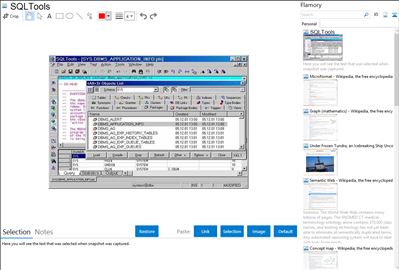
Application info
SQLTools is a light weighted and robust tool for ORACLE database development. It includes a text editor, an sql console and a couple of sql utilities. You can use it for dial-up connection and it will work as fast as SQLPlus. It is small and not required an installation so SQLTools will help you anywhere because it is small enough for floppy and available for downloading on the Web. SQLTools is free and probably going to be a public source project.
SQLTools is:
* Powerful editor (actually it'll be more powerful in the next release), which supports drag & drop, syntax highlighting, code template expansion, etc. It is possible to find a database object under cursor and get its description. Context sensitive help provides information about the current sql statement.
* SQL console, which is embedded in the editor. It supports DML & DDL statements and provides additional information about database statistics and timing.
* Object Browser is designed for getting any object DDL definition. One of useful features is support group operations, for example, you can select and disable a set of constraints in one operation.
* Extract Schema utility, which loads all objects definition and stores on local disk.
It works with Oracle 7.3/8/8i/9i/10g.
Integration level may vary depending on the application version and other factors. Make sure that user are using recent version of SQLTools. Please contact us if you have different integration experience.