 Syncless and Flamory
Syncless and Flamory
Flamory provides the following integration abilities:
- Create and use window snapshots for Syncless
- Take and edit Syncless screenshots
- Automatically copy selected text from Syncless and save it to Flamory history
To automate your day-to-day Syncless tasks, use the Nekton automation platform. Describe your workflow in plain language, and get it automated using AI.
Screenshot editing
Flamory helps you capture and store screenshots from Syncless by pressing a single hotkey. It will be saved to a history, so you can continue doing your tasks without interruptions. Later, you can edit the screenshot: crop, resize, add labels and highlights. After that, you can paste the screenshot into any other document or e-mail message.
Here is how Syncless snapshot can look like. Get Flamory and try this on your computer.
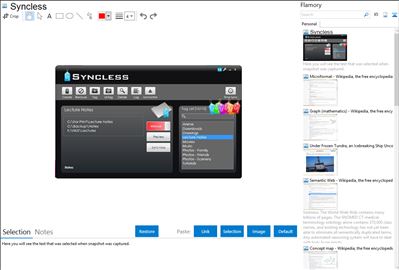
Application info
Syncless - An open-source and free synchronization tool so seamless youll forget about it
What makes Syncless so unique is the way synchronization is performed. The current paradigm in the way file synchronization is done is to create a job by setting folder pairs and then start synchronizing. Syncless does away with this completely by introducing the concept of folder tagging. No VSS (Volume Shadow Support): cannot sync open files.
The concept of tagging has been applied by notable applications in various interesting ways. Facebook allows users to tag people into photos and almost all blog engines allows users to tag posts as a form of categorization. The main reason behind the increased use of tagging is because tagging is a very natural thought process that everyone does when trying to associate words or concepts with the unfamiliar.
By applying this simple and natural idea to file synchronization, users will be able to synchronize folders by simply tagging different folders with the same tag, resulting in a near seamless experience in synchronization. A group of folders with the same tag will always be kept in sync automatically in real-time by Syncless, without any need for user intervention.
Integration level may vary depending on the application version and other factors. Make sure that user are using recent version of Syncless. Please contact us if you have different integration experience.