 Pulse and Flamory
Pulse and Flamory
Flamory provides the following integration abilities:
- Create and use window snapshots for Pulse
- Take and edit Pulse screenshots
- Automatically copy selected text from Pulse and save it to Flamory history
To automate your day-to-day Pulse tasks, use the Nekton automation platform. Describe your workflow in plain language, and get it automated using AI.
Screenshot editing
Flamory helps you capture and store screenshots from Pulse by pressing a single hotkey. It will be saved to a history, so you can continue doing your tasks without interruptions. Later, you can edit the screenshot: crop, resize, add labels and highlights. After that, you can paste the screenshot into any other document or e-mail message.
Here is how Pulse snapshot can look like. Get Flamory and try this on your computer.
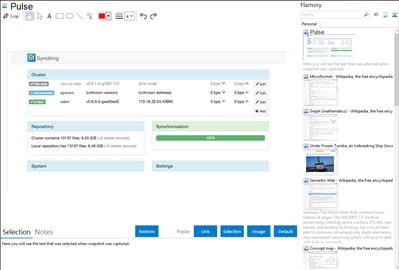
Application info
Pulse, officially-sanctioned fork of , is a free, secure, and distributed file synchronisation engine.
Synchronise your files without also sharing them with a stranger in the cloud.
Private & secure
Private. Your data is only stored on your own devices. You don’t have to share with a stranger in a cloud.
Encrypted. All communication is secured using TLS. Uses perfect forward secrecy to prevent eavesdroppers from ever gaining access to your data.
Authenticated. Every node is identified by a strong cryptographic certificate. Only nodes you have explicitly allowed can connect to your cluster.
Free (as in freedom)
Free software. The source code is available under GNU GPL v3 or later.
Open Protocol. The Block Exchange Protocol is a documented standard.
For developers
Pulse is a low-level synchronisation engine for developers and technically-savvy users. If the thought of opening up a Terminal window makes you feel queasy, wait for Heartbeat.
For developers, Pulse offers a simple and straighforward workflow.
Web UI. Configure and monitor Pulse via a responsive and powerful interface accessible via your browser.
Portable. Works on Mac OS X, Windows, Linux, FreeBSD and Solaris. Run it on your desktop computers and synchronise them with your server for backup.
Simple. Pulse doesn't need IP addresses or advanced configuration. It just works over LAN and over the Internet. Every machine is identified by an ID. Just give your ID to you friends, share a folder, and watch.
Powerful. Synchronise as many folders as you need with different people.
Integration level may vary depending on the application version and other factors. Make sure that user are using recent version of Pulse. Please contact us if you have different integration experience.