 TextMaker and Flamory
TextMaker and Flamory
Flamory provides the following integration abilities:
- Create and use advanced snapshots for TextMaker
- Take and edit TextMaker screenshots
- Automatically copy selected text from TextMaker and save it to Flamory history
To automate your day-to-day TextMaker tasks, use the Nekton automation platform. Describe your workflow in plain language, and get it automated using AI.
TextMaker bookmarking
Flamory provides advanced bookmarking for TextMaker. It captures screen, selection, text of the document and other context. You can find this bookmark later using search by document content or looking through thumbnail list.
Screenshot editing
Flamory helps you capture and store screenshots from TextMaker by pressing a single hotkey. It will be saved to a history, so you can continue doing your tasks without interruptions. Later, you can edit the screenshot: crop, resize, add labels and highlights. After that, you can paste the screenshot into any other document or e-mail message.
Here is how TextMaker snapshot can look like. Get Flamory and try this on your computer.
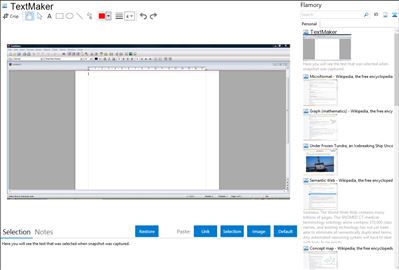
Application info
TextMaker is a Microsoft Word-compatible word processor, part of .
It runs lean (using around 12MB of RAM on my system) and is surprisingly feature rich.
The furiously fast word processor that is as well-suited for your daily
correspondence as it is for designing brochures and flyers, and that
masters everything from short letters to scientific papers.
- Faithfully reads and writes your DOC and DOCX files from
Microsoft Word 6.0 to Word 2010.
- Lets you create great-looking documents with its easy-to-use
desktop-publishing features such as master pages, frames,
contour wrap, kerning, and 3D text effects.
- Large range of high-quality spelling and hyphenation tools
- Flexible PDF export directly from the application
- Can also be run directly off your USB flash drive.
Features
When you write a letter with TextMaker, you don't have to type in the recipient's address by hand. TextMaker simply inserts it from its built-in address book.
TextMaker checks your spelling while you are typing, marking typos with a red underline. This is not limited to English: TextMaker supports spell checking in a wide range of languages, even Russian and Arabic.
Do you need an envelope for your letter? TextMaker comes with an envelope wizard that frees you from having to measure and position the address and sender fields.
Would you rather send your letter by e-mail? Not a problem either. TextMaker creates a PDF file and offers to send it by e-mail.
Integration level may vary depending on the application version and other factors. Make sure that user are using recent version of TextMaker. Please contact us if you have different integration experience.