 Transcriber Pro and Flamory
Transcriber Pro and Flamory
Flamory provides the following integration abilities:
- Create and use advanced snapshots for Transcriber Pro
- Take and edit Transcriber Pro screenshots
- Automatically copy selected text from Transcriber Pro and save it to Flamory history
To automate your day-to-day Transcriber Pro tasks, use the Nekton automation platform. Describe your workflow in plain language, and get it automated using AI.
Transcriber Pro bookmarking
Flamory provides advanced bookmarking for Transcriber Pro. It captures screen, selection, text of the document and other context. You can find this bookmark later using search by document content or looking through thumbnail list.
Screenshot editing
Flamory helps you capture and store screenshots from Transcriber Pro by pressing a single hotkey. It will be saved to a history, so you can continue doing your tasks without interruptions. Later, you can edit the screenshot: crop, resize, add labels and highlights. After that, you can paste the screenshot into any other document or e-mail message.
Here is how Transcriber Pro snapshot can look like. Get Flamory and try this on your computer.
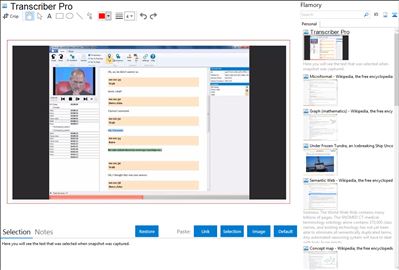
Application info
In a nutshell, Transcriber Pro is transcription media player integrated with text editor designed for manual transcription of audio and video recordings. Valuable features for typists include variable speed playback, text substitution, media file segmentation, timestamps, automatic speakers' names insert and edit, file management and fully customizable hotkeys. With keyboard shortcuts for playback control, custom text replacement and automatic speaker's names insert you can forget about switching between media player and Word and boost your words per minute, so your hands won't ever leave the keyboard.Transcriber Pro supports most popular audio and video formats. Works with Microsoft Word and all main word-processors. Transcript editing interface was designed the way that each part of a transcript is linked to a specific part of the media. Transcript navigation is really easy. Compatible with Windows Vista/XP SP3, Windows 7, Windows 8/8.1. Additional components required: .NET Framework 4.0, Media Player 10. Extra features include interactive captions with social media widgets for easy content sharing and SEO boosting for YouTube and self-hosted videos.
Integration level may vary depending on the application version and other factors. Make sure that user are using recent version of Transcriber Pro. Please contact us if you have different integration experience.