Unshake and Flamory
Flamory provides the following integration abilities:
- Create and use window snapshots for Unshake
- Take and edit Unshake screenshots
- Automatically copy selected text from Unshake and save it to Flamory history
To automate your day-to-day Unshake tasks, use the Nekton automation platform. Describe your workflow in plain language, and get it automated using AI.
Screenshot editing
Flamory helps you capture and store screenshots from Unshake by pressing a single hotkey. It will be saved to a history, so you can continue doing your tasks without interruptions. Later, you can edit the screenshot: crop, resize, add labels and highlights. After that, you can paste the screenshot into any other document or e-mail message.
Here is how Unshake snapshot can look like. Get Flamory and try this on your computer.
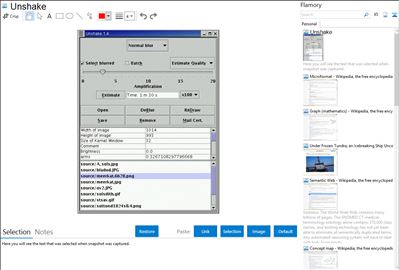
Application info
Unshake is an automatic deconvolver, also known as a "blind" deconvolver.
Most image processors offer pre-defined filters which have been found useful after a lot of use. They bring out hidden detail by emphasising changes (like edges) in pictures.
Distinct from this, deconvolvers try to recover what the original scene looked like, but they have the problem that one needs to specify exactly how the picture was blurred in the first place (for example, if the camera was poorly focused, one would ideally specify not just how bad the focus was, but how fast the shutter moved at each phase of its cycle, and how many leaves the shutter had).
An automatic deconvolver attempts to estimate itself how the picture was blurred in the first place, then to deduce what the original scene would have looked like. This is a very difficult task, involving automatically setting dozens or hundreds of controls.
Unshake can only usually double or treble the resolution of a blurred picture. Nonetheless, Unshake is still, after first being released in August 2000, the only automatic deconvolver available which works on normal domestic photographs, the only free automatic deconvolver designed for non-specialists to use, and the only
automatic deconvolver which is capable of handling poor focus and mild camera shake in single photographs of people or scenery. To my knowledge. If any one knows of another example, please let me know, and I will amend this paragraph!
The latest release, Unshake 1.5, is easier to use, gives better results, and gives the user control over the time spent on processing the photographs, and over what part of the image the deconvolution will be based on. Because it takes time to work, it now allows the user to estimate how long the processing will take, before committing the job.
Integration level may vary depending on the application version and other factors. Make sure that user are using recent version of Unshake. Please contact us if you have different integration experience.