 Valentina Studio and Flamory
Valentina Studio and Flamory
Flamory provides the following integration abilities:
- Create and use window snapshots for Valentina Studio
- Take and edit Valentina Studio screenshots
- Automatically copy selected text from Valentina Studio and save it to Flamory history
To automate your day-to-day Valentina Studio tasks, use the Nekton automation platform. Describe your workflow in plain language, and get it automated using AI.
Screenshot editing
Flamory helps you capture and store screenshots from Valentina Studio by pressing a single hotkey. It will be saved to a history, so you can continue doing your tasks without interruptions. Later, you can edit the screenshot: crop, resize, add labels and highlights. After that, you can paste the screenshot into any other document or e-mail message.
Here is how Valentina Studio snapshot can look like. Get Flamory and try this on your computer.
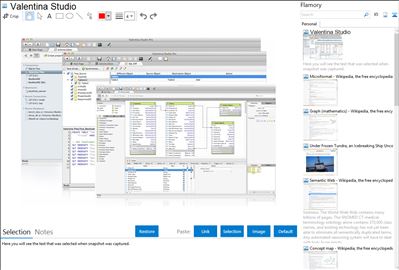
Application info
Valentina Studio is a free multi-connection Database Administration tool that allows you to connect to PostgreSQL, Valentina Server and mySQL and work with local database files of Valentina DB and SQLite.
Valentina Studio brings you powerful, visual editors for your data including:
* Schema Editor (tree view and column view) - create and modify all schema objects of supported databases: Tables, Views, Fields, Enums, Links, Constraints, Triggers, Indexes, Stored Procedures, ...
* Data Editor - easily browse table records in grid, modify records, inline edit of values, sort, filter records and save favorite filters, preview images, hex editors for binary values, ...
* Related Data Editor - easily learn and manage linked records of two tables, link/unlink records by a mouse click, do set operations over linked records, ...
* SQL Editor - with color syntax, auto-completion, recent an saved favorite queries, templates, console with error/warning reporting, ...
* Query Builder - build SQL queries visually using just a few mouse clicks
* Server Admin - where you can manage users, learn logs and other parameters of servers.
Open as many editors as you like at the same time for different databases/servers opened in tab-panels. You also get different DB related utilities, including: Import/Export, Dumps, Diagnose, Clone, Reindex, ...
MAS version of Valentina Studio uses iCloud to share bookmarks and recent connections between your devices!
Valentina Studio is also known as Valentina. Integration level may vary depending on the application version and other factors. Make sure that user are using recent version of Valentina Studio. Please contact us if you have different integration experience.