 XMedia Recode and Flamory
XMedia Recode and Flamory
Flamory provides the following integration abilities:
- Create and use window snapshots for XMedia Recode
- Take and edit XMedia Recode screenshots
- Automatically copy selected text from XMedia Recode and save it to Flamory history
To automate your day-to-day XMedia Recode tasks, use the Nekton automation platform. Describe your workflow in plain language, and get it automated using AI.
Screenshot editing
Flamory helps you capture and store screenshots from XMedia Recode by pressing a single hotkey. It will be saved to a history, so you can continue doing your tasks without interruptions. Later, you can edit the screenshot: crop, resize, add labels and highlights. After that, you can paste the screenshot into any other document or e-mail message.
Here is how XMedia Recode snapshot can look like. Get Flamory and try this on your computer.
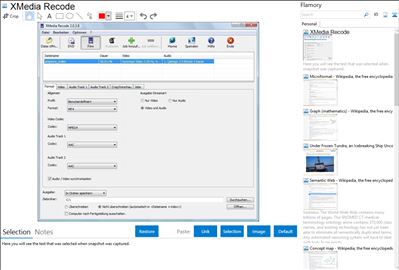
Application info
XMedia Recode can convert nearly all popular audio and video formats including 3GP, 3GPP, 3GPP2, AAC, AC3, AMR, ASF, AVI, AVISynth, DVD, FLAC, FLV, H.261, H.263, H.264, M4A , M1V, M2V, M4V, Matroska (MKV), MMF, MPEG-1, MPEG-2, MPEG-4, TS, TRP, MP2, MP3, MP4, MP4V, MOV, OGG, PSP, (S) VCD, SWF , VOB, WAV, WMA and WMV.
XMedia Recode can only convert unprotected DVDs.
Features
Besides converting, XMedia Recode also has basic editing abilities
Output to "Video and Audio", "Video only" or "Audio only"
Copy video and/or audio tracks from input file (to avoid conversion)
Presets (called Profiles) for various media devices (e.g. PS3, Xbox 360, iPhone, PSP, Zune and more)
Different languages (German, English, French, Italian and Japanese)
Includes a Bitrate-Calculator that can calculate the required video bitrate to achieve a desired filesize based on various Media (CD, DVD, memory cards, etc.) Allows users to choose a percentage of the media for fine controlling.
Supports up to 2 Audio Tracks
Displays basic media info about each video using MediaInfo. A more detailed view can be accessed from the right click context menu for each video.
Supports batch processing when multiple videos are selected in the main interface (via ctrl+click or shift+click). Multiple highlighted jobs will all have the same conversion settings and multiple jobs will be added simultaneously.
Video editing
Cutting
Cropping (manual and auto crop)
Padding
Color correction
Deblocking
Denoising
Sharpening
Channel inversion
Grayscaling
Deinterlacing
Audio Channel Mapping
Volume adjustment and audio normalization
Integration level may vary depending on the application version and other factors. Make sure that user are using recent version of XMedia Recode. Please contact us if you have different integration experience.