 GNS3 and Flamory
GNS3 and Flamory
Flamory provides the following integration abilities:
- Create and use window snapshots for GNS3
- Take and edit GNS3 screenshots
- Automatically copy selected text from GNS3 and save it to Flamory history
To automate your day-to-day GNS3 tasks, use the Nekton automation platform. Describe your workflow in plain language, and get it automated using AI.
Screenshot editing
Flamory helps you capture and store screenshots from GNS3 by pressing a single hotkey. It will be saved to a history, so you can continue doing your tasks without interruptions. Later, you can edit the screenshot: crop, resize, add labels and highlights. After that, you can paste the screenshot into any other document or e-mail message.
Here is how GNS3 snapshot can look like. Get Flamory and try this on your computer.
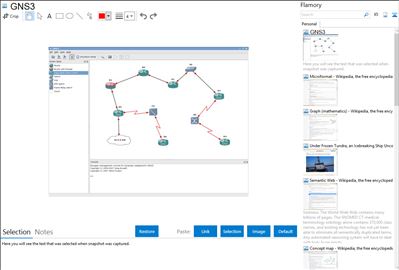
Application info
GNS3 is a graphical network simulator that allows simulation of complex networks.
To provide complete and accurate simulations, GNS3 is strongly linked with:
Dynamips, a Cisco IOS emulator.
Qemu, a generic and open source machine emulator and virtualizer.
VirtualBox, a free and powerful virtualization software.
GNS3 is an excellent complementary tool to real labs for network engineers, administrators and people wanting to study for certifications such as Cisco CCNA, CCNP, CCIP and CCIE as well as Juniper JNCIA, JNCIS and JNCIE.
It can also be used to experiment features of Cisco IOS, Juniper JunOS or to check configurations that need to be deployed later on real routers.
Thanks to VirtualBox integration, now even system engineers and administrators can take advantage of GNS3 to study Redhat (RHCE, RHCT), Microsoft (MSCE, MSCA), Novell (CLP) and many other vendor certifications.
This project is an open source, free program that may be used on multiple operating systems, including Windows, Linux, and MacOS X.
Integration level may vary depending on the application version and other factors. Make sure that user are using recent version of GNS3. Please contact us if you have different integration experience.