 Moroshka and Flamory
Moroshka and Flamory
Flamory provides the following integration abilities:
- Create and use window snapshots for Moroshka
- Take and edit Moroshka screenshots
- Automatically copy selected text from Moroshka and save it to Flamory history
To automate your day-to-day Moroshka tasks, use the Nekton automation platform. Describe your workflow in plain language, and get it automated using AI.
Screenshot editing
Flamory helps you capture and store screenshots from Moroshka by pressing a single hotkey. It will be saved to a history, so you can continue doing your tasks without interruptions. Later, you can edit the screenshot: crop, resize, add labels and highlights. After that, you can paste the screenshot into any other document or e-mail message.
Here is how Moroshka snapshot can look like. Get Flamory and try this on your computer.
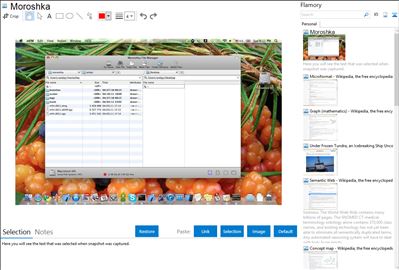
Application info
Moroshka File Manager is the classic 2-windows file manager focused on elegant user interface, usability and sets of unique features:
- Files are presented in views, may be quickly sorted and filtered. Brief mode simplify the presentation the content of folders.
- All operations are may be performed by keyboard which speeds up the file management.
- Build-in text viewer provides support of Windows and UTF8 text encoding.
- Powerful 7zip engine used for management files and archives.
- FTP protocol is supported.
- Multi-tabbed interface allows to keep all used folders on the distance of single mouse click!
- Ability to define and jump to bookmarks for folders keeps makes the navigation by file system faster
- File preview allows to display the images, videos and audio files.
- Directry information function performs calculation size and occupied space of directory or selected set of files.
- Ability to copy files from/to Finder using Copy/Paste commands improves Finder navigation
Integration level may vary depending on the application version and other factors. Make sure that user are using recent version of Moroshka. Please contact us if you have different integration experience.