 Pocketwit and Flamory
Pocketwit and Flamory
Flamory provides the following integration abilities:
- Create and use window snapshots for Pocketwit
- Take and edit Pocketwit screenshots
- Automatically copy selected text from Pocketwit and save it to Flamory history
To automate your day-to-day Pocketwit tasks, use the Nekton automation platform. Describe your workflow in plain language, and get it automated using AI.
Screenshot editing
Flamory helps you capture and store screenshots from Pocketwit by pressing a single hotkey. It will be saved to a history, so you can continue doing your tasks without interruptions. Later, you can edit the screenshot: crop, resize, add labels and highlights. After that, you can paste the screenshot into any other document or e-mail message.
Here is how Pocketwit snapshot can look like. Get Flamory and try this on your computer.
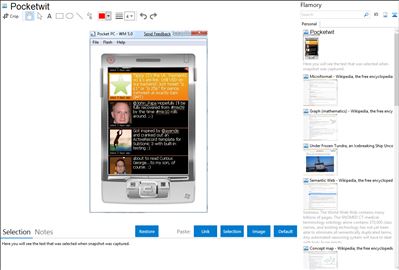
Application info
A twitter client for the Windows Mobile platform.
Features
A unique user interface
Works on VGA, QVGA and SmartPhone devices
Support for multiple twitter and identi.ca accounts
User groups to help manage your friends updates
"Conversation View" shows a what this status was in reply to.
Today Scree plugin
Uses standard notifications to alert you of new friends statuses or replies
Keeps an addressbook to easily add usernames to posts.
URL shortening with is.gd
Integration with shorttext.com for tweets longer than 140 characters
Take photos and send to TwitPic, Mobypicture, yfrog, pikchur, twitgoo, Posterous, TwitrPix, Plixi or img.ly.
Upload video and other files to MobyPicture and Posterous.
Preview images from those services without a browser.
Integrated search.twitter.com
Quote (re-tweet) or email a status
Clickable @names, URLs, and #Hashtags
Look at your send Direct Messages.
Option to check for new version on startup
Themes
Implemented OAuth/XAuth for Twitter
Integration level may vary depending on the application version and other factors. Make sure that user are using recent version of Pocketwit. Please contact us if you have different integration experience.