 Snap2IMG and Flamory
Snap2IMG and Flamory
Flamory provides the following integration abilities:
- Create and use window snapshots for Snap2IMG
- Take and edit Snap2IMG screenshots
- Automatically copy selected text from Snap2IMG and save it to Flamory history
To automate your day-to-day Snap2IMG tasks, use the Nekton automation platform. Describe your workflow in plain language, and get it automated using AI.
Screenshot editing
Flamory helps you capture and store screenshots from Snap2IMG by pressing a single hotkey. It will be saved to a history, so you can continue doing your tasks without interruptions. Later, you can edit the screenshot: crop, resize, add labels and highlights. After that, you can paste the screenshot into any other document or e-mail message.
Here is how Snap2IMG snapshot can look like. Get Flamory and try this on your computer.
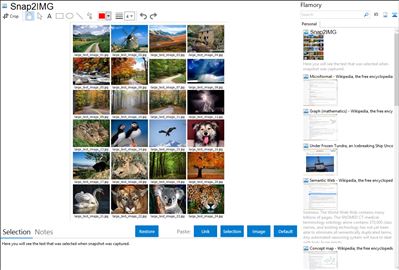
Application info
Snap2IMG generates contact sheets (also known as thumbnail sheets or image index) for folders on your hard drive. The result is a larger image containing thumnails showing all the images in the folder. It can process a single folder or a complete folder structure, automatically generating a sheet for each subfolder. A large number of options allows you to style the sheets to your own liking.
Features:
- Process a single folder or all subfolders
- Filenames automatically reflect the source folder
- Handy preview feature for testing various settings
- Change thumbnail size and aspect ratio
- Show header, footer and filenames, with individual font settings
- Texts can be customized using <tags>
- Set background color or use a texture image
- Styling effects include drop shadow, grayscale and borders
- Change page margins and thumbnail spacing
- Split large directories into many thumbnail sheets
- Multithreaded render engine
- Portable
- Freeware
Integration level may vary depending on the application version and other factors. Make sure that user are using recent version of Snap2IMG. Please contact us if you have different integration experience.